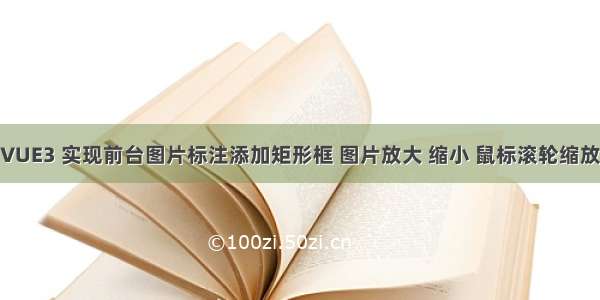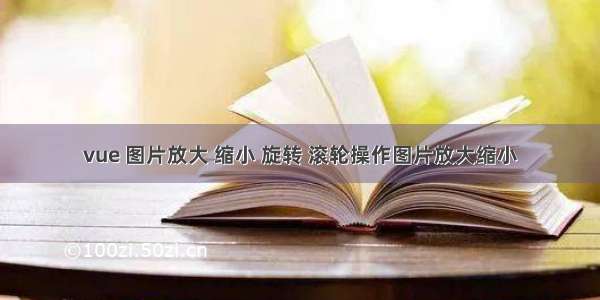
组件
<template><!-- --><div class="imgCont"ref="imgCont"@mousewheel.prevent="rollImg($event)"><div class="iconBtn"><span class="refreshBtn"><i class="el-icon-zoom-out"@click.stop="outImg('out')"></i><i class="el-icon-zoom-in"@click.stop="outImg('in')"></i><i class="el-image-viewer__actions__divider"></i><i :class="mode.icon" @click="toggleMode"></i><i class="el-image-viewer__actions__divider"></i><i @click.stop="rotate('left')"class="el-icon-refresh-left"></i><i @click.stop="rotate('right')"class="el-icon-refresh-right right"></i><slot name="addIcon"></slot></span></div><img class="bigImage"ref="imgDiv"@mousedown.stop.prevent="moveImg($event)"id="img":src="url" /></div></template><script>const Mode = {CONTAIN: {name: "contain",icon: "el-icon-full-screen"},ORIGINAL: {name: "original",icon: "el-icon-c-scale-to-original"}};export default {name: 'imgDeal',props: {url: {},},components: {},data () {return {mode: Mode.CONTAIN,// 图片参数params: {zoomVal: 1,left: 0,top: 0,currentX: 0,currentY: 0,},deg: 0,};},computed: {},watch: {},created () {this.restImg();},mounted () {},methods: {//1:1自适应toggleMode () {const modeNames = Object.keys(Mode);const modeValues = Object.values(Mode);const index = modeValues.indexOf(this.mode);const nextIndex = (index + 1) % modeNames.length;this.mode = Mode[modeNames[nextIndex]];if (this.mode.name == 'original') {this.originalFunc();} else {this.restImg();}},// mode==original 默认放大图片originalFunc () {this.params.zoomVal = 2;this.restFunc();},// 初始化数据,重置数据restImg () {this.params.zoomVal = 1;this.restFunc();this.mode = Mode['CONTAIN'];},restFunc () {this.params.left = 0;this.params.top = 0;this.params.currentX = 0;this.params.currentY = 0;this.deg = 0;if (this.$refs.imgDiv) {let img = this.$refs.imgDiv;img.style.transform = `translate(-50%, -50%) scale(${this.params.zoomVal}) rotate(${this.deg}deg)`;img.style.left = '50%';img.style.top = '50%';}},// 图片滚动放大rollImg (event) {this.params.zoomVal += event.wheelDelta / 1200;this.rollFunc()},outImg (flag) {if (flag == 'out') {this.params.zoomVal -= 0.2;} else {this.params.zoomVal += 0.2;}this.rollFunc()},rollFunc () {let e = this.$refs.imgDiv;if (this.params.zoomVal >= 0.2) {e.style.transform = `translate(-50%, -50%) scale(${this.params.zoomVal}) rotate(${this.deg}deg)`;} else {this.params.zoomVal = 0.2;e.style.transform = `translate(-50%, -50%) scale(${this.params.zoomVal}) rotate(${this.deg}deg)`;return false;}},// 图片旋转rotate (type) {let res = this.$refs.imgDiv;this.deg = type == 'right' ? this.deg + 90 : this.deg - 90res.style.transform = `translate(-50%, -50%) scale(${this.params.zoomVal}) rotate(${this.deg}deg)`},// 图片移动moveImg (e) {// 获得该时间触发的时间戳let mouseDate = new Date().getTime();this.$emit('getMouseDate',mouseDate)e.preventDefault()// 获取元素let imgWrap = this.$refs.imgContlet img = this.$refs.imgDivlet x = e.pageX - img.offsetLeftlet y = e.pageY - img.offsetTop// 添加鼠标移动事件imgWrap.addEventListener('mousemove', move)function move (e) {img.style.left = e.pageX - x + 'px'img.style.top = e.pageY - y + 'px'}// 添加鼠标抬起事件,鼠标抬起,将事件移除img.addEventListener('mouseup', () => {imgWrap.removeEventListener('mousemove', move)})// 鼠标离开父级元素,把事件移除imgWrap.addEventListener('mouseout', () => {imgWrap.removeEventListener('mousemove', move)})},},};</script><style scoped lang="scss">.imgCont {text-align: center;vertical-align: middle;position: relative;overflow: hidden;width: 100%;height: 100%;.iconBtn {position: absolute;left: 0;bottom: 0;height: 35px;line-height: 35px;background-color: rgba(0, 0, 0, 0.2);color: #fff;width: 100%;z-index: 100;font-size: 20px;.refreshBtn {i {cursor: pointer;margin: 0 10px;}}}.bigImage {max-width: 100%;max-height: 100%;position: absolute;top: 50%;left: 50%;transform: translate(-50%, -50%);cursor: move;margin: 0 auto;}}</style>
组件使用
import ImgDeal from "@/components/imgDeal.vue";components: {ImgDeal },
<ImgDeal ref="imgDeal" :url="imgUrl"></ImgDeal>