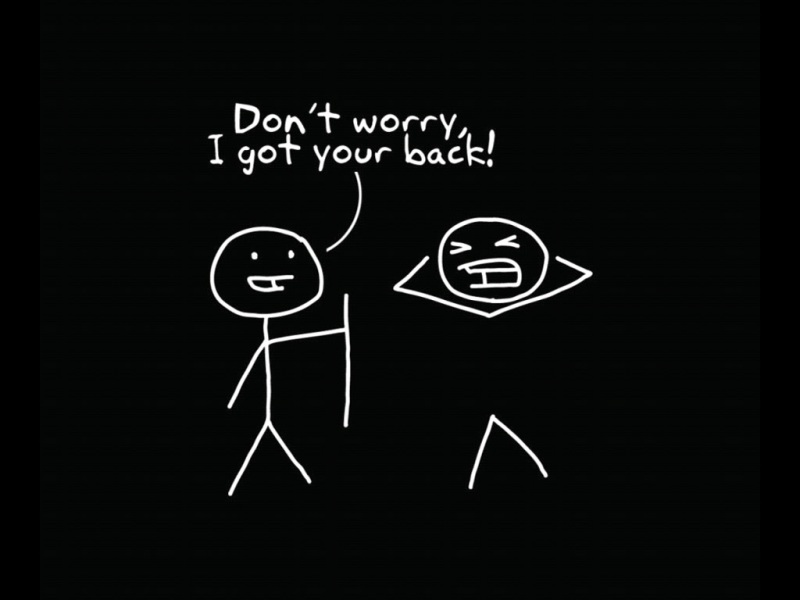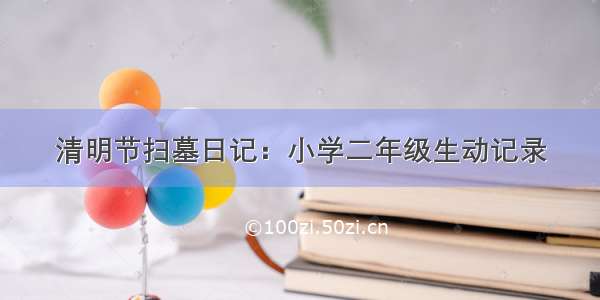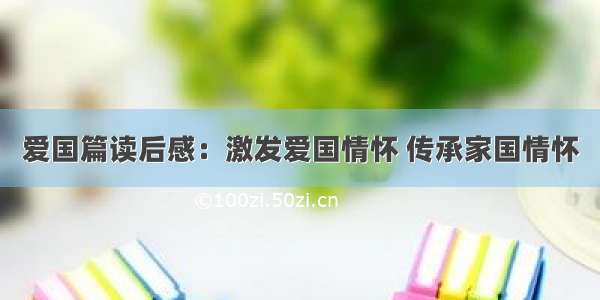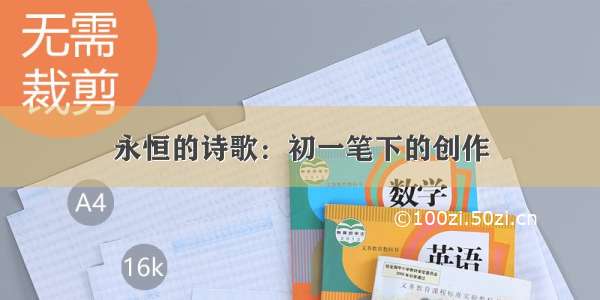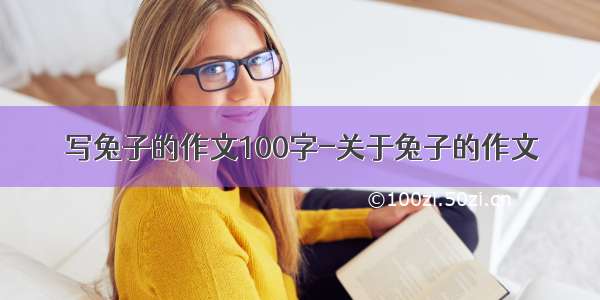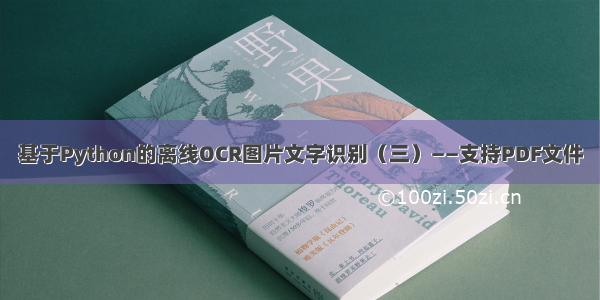
前面第一个版本实现了基本的ocr功能,可以对某图像文件进行处理,将ocr结果以同名txt文件的方式保存在图像文件同路径下;
然后在第二个版本中又实现了对文件夹参数的支持,也即可以对某个包含大量图像文件的文件夹进行处理;同时还支持参数配置文件,以json文件的形式支持关键参数的配置,例如:设置txt文件的保存结果(当然为空时就还是以前的保存在图像文件同目录下)、设置排除字符(离线ocr过程中容易出现无意义的乱码的字符)等;
但是,系统开发的小伙伴们又提出了新需求了,说实际应用中发现虽然大部分人员档案都是扫描后保存为图像格式,但也有一些人的档案由于历史原因是以pdf图像的方式保存为一个pdf文件的,能不能也支持对这类文件的离线ocr?当然可以了,本质上都是图像格式嘛!只需要找一个可以将pdf转换为图像的工具即可(当然,对于本身就是文字类型的pdf文件,可以利用其它工具直接提取其中的文字部分,不需要脱裤子放屁多此ocr识别一举)!于是,对img2txt.py的第三次升级改造来了——
#!/home/super/miniconda3/bin/python#encoding=utf-8#author: superchao1982, 50903556@#帮助信息strhelp='''img2txt is one program to get ocr texts from image files!default threshold is 0.1;default langpath is '/home/langdata' for linux and 'C:\ocr\langdata' for win;default remove char is '| _^~`&';default path storing the ocr texts are the same directory with images;default settings above can be changed in the file 'config.json' which stored in langpath;contents in config.json like:{"threshold": 0.1,"batchsize": 2,"workernum": 4,"maximgsize": 2000,"allowlist": "","langpath": "/home/langdata","removechar": " _^~`&""txtpath": ""}------------------------------------e.g../img2txt.py img1.jpg jmg2.jpg #follow by one or more image files./img2txt.py ./img1 ./img home/usr/Document/img #follow by one or more directory contain image files./img2txt.py --help #output the help info./img2txt.py --config #generate the default config.json file in the langpath------------------------------------'''import sysimport jsonimport osimport pdf2imageimport numpy as np#------------------默认参数设置----------------------threshold=0.1 #(default = 0.1)阈值batchsize=2 # (default = 1) - batch_size>1 will make EasyOCR faster but use more memoryworkernum=4 # (default = 0) - Number thread used in of dataloadermaximgsize=2000 #(default = 1000) - Max image width & height when using pdfallowlist='' # (string) - Force EasyOCR to recognize only subset of charactersremovechar='| _^~`&'#待删除无效字符txtpath='' #ocr识别后同名txt文件存放的位置:空表示同一目录,点表示相对目录,其他表示绝对目录#根据系统设置默认的语言包路径if sys.platform.lower().startswith('linux'):langpath='/home/langdata'elif sys.platform.lower().startswith('win'):langpath='C:\ocr\langdata'else:print('Error: Unknow System!')sys.exit()#配置参数字典config={"threshold": threshold,"batchsize": batchsize,"workernum": workernum,"maximgsize": maximgsize,"allowlist": allowlist,"langpath": langpath,"removechar": removechar,"txtpath": txtpath}#------------------命令行参数处理----------------------#首先对输入的命令行参数进行处理,在加载ocr包之前排查的好处是避免临处理时出错白白浪费时间for i in range(1,len(sys.argv)):#获取命令行参数:argv[0]表示可执行文件本身if sys.argv[i] in ['-h', '--help']:print(strhelp)sys.exit()elif sys.argv[i] in ['-c', '--config']:#保存字典到文件try:with open(os.path.join(langpath,'config.json'), 'w') as jsonfile:json.dump(config, jsonfile, ensure_ascii=False,indent=4)print('Genrerating config.json success! ---> ', os.path.join(langpath,'config.json'))except(Exception) as e:print('\tSaving config file config.json Error: ', e)#输出异常错误sys.exit()else:#check the image file or directory is valid-提前校验,免得浪费时间加载easyocr模型if not os.path.exists(sys.argv[i]):print(sys.argv[i], ' is invalid, please input the correct file or directory path!')sys.exit()#检查语言包路径是否正确check the langpath is validif not os.path.exists(langpath):print('Error: Invalid langpath! Checking the path again!')sys.exit()#判断是否存在配置文件config.json,存在就使用,格式如下:configfile=os.path.join(langpath,'config.json')if os.path.exists(configfile):try:with open(configfile, 'r') as jsonfile:configdict=json.load(jsonfile)threshold=configdict['threshold']batchsize=configdict['batchsize']workernum=configdict['workernum']maximgsize=configdict['maximgsize']langpath=configdict['langpath']allowlist=configdict['allowlist']removechar=configdict['removechar']txtpath=configdict['txtpath']print('using the config in ', configfile)except(Exception) as e:print('\tReading config file ', configfile ,' Error: ', e)#输出异常错误print('\tCheck the json file, or remove the config.json file to use defaulting configs!')sys.exit()else:print('\tusing the default config in ', langpath)print(configdict)#如果用户在config.json中指定的txt文件保存路径不存在就生成一个if len(txtpath)>0 and not os.path.exists(txtpath):print('txtpath in config.json is not exists, generating ', txtpath, '!\n')os.system('mkdir '+txtpath)#------------------开始OCR识别----------------------import easyocrocrreader=easyocr.Reader(['ch_sim', 'en'], model_storage_directory=langpath)#Linux: r'/home/langdata', Windows: r'C:\ocr\langdata'for ind in range(1,len(sys.argv)):#获取命令行参数:argv[0]表示可执行文件本身argpath=sys.argv[ind]#如果是文件...if os.path.isfile(argpath):paper=''#获取文件后缀名filext=os.path.splitext(argpath)[-1]if filext.upper() not in ['.JPG','.JPEG','.PNG','.BMP','.PDF']:#转换为大写后再比对print('\t', argpath, ' 不是有效图片格式(jpg/jpeg/png/bmp/pdf)!')continueif filext.upper() in['.PDF']:#如果是pdf文档images=pdf2image.convert_from_path(argpath)#将pdf文档转换为图像序列for i in range(len(images)):#如果图片尺寸过大,缩小到特定尺寸,避免内存崩溃ratio=max(images[i].width, images[i].height)/maximgsizeif ratio>1:images[i]=images[i].resize((round(images[i].width/ratio),round(images[i].height/ratio)))result = ocrreader.readtext(np.asarray(images[i]),batch_size=batchsize,workers=workernum)for w in result:if w[2]>threshold:#设置一定的置信度阈值paper = paper+w[1]else:result = ocrreader.readtext(argpath,batch_size=batchsize,workers=workernum)for w in result:if w[2]>threshold:#设置一定的置信度阈值paper = paper+w[1]#print(paper)for item in removechar:paper=paper.replace(item, '')paper=paper.replace('\r', '')paper=paper.replace('\n', '')#记录当前文件的识别结果,保存为同名的txt文件if(len(txtpath)>0):#如果设置了txt文件目录basename=os.path.basename(argpath)+'.txt'#与原文件同名的txt文件(不含目录仅文件名)txtfilename=os.path.join(txtpath, basename)else:txtfilename=os.path.splitext(argpath)[0]+'.txt'#与原文件同名的txt文件(包括目录)print('saving file ---> ', txtfilename)#保存的文件名字try:with open(txtfilename, 'w') as txtfile:txtfile.write(paper)except(Exception) as e:print('\t', txtfilename, ' Saving txt File Error: ', e)#输出异常错误continue#如果是文件夹...if os.path.isdir(argpath):for root, _, filenames in os.walk(argpath):for imgfile in filenames:paper=''filext=os.path.splitext(imgfile)[-1]#文件后缀名if filext.upper() not in ['.JPG','.JPEG','.PNG','.BMP','.PDF']:print('\t', imgfile, '的后缀名不是有效的图像格式,跳过该文件!')continueimgfilepath=os.path.join(root, imgfile)#文件绝对路径if filext.upper() in['.PDF']:#如果是pdf文档images=pdf2image.convert_from_path(imgfilepath)#将pdf文档转换为图像序列for i in range(len(images)):#如果图片尺寸过大,缩小到特定尺寸,避免内存崩溃ratio=max(images[i].width, images[i].height)/maximgsizeif ratio>1:images[i]=images[i].resize((round(images[i].width/ratio),round(images[i].height/ratio)))result = ocrreader.readtext(np.asarray(images[i]),batch_size=batchsize,workers=workernum)for w in result:if w[2]>threshold:#设置一定的置信度阈值paper = paper+w[1]else:result = ocrreader.readtext(imgfilepath,batch_size=batchsize,workers=workernum)for w in result:if w[2]>threshold:#设置一定的置信度阈值paper = paper+w[1]#print(paper)for item in removechar:paper=paper.replace(item, '')paper=paper.replace('\r', '')paper=paper.replace('\n', '')#记录当前文件的识别结果,保存为同名的txt文件basename=os.path.splitext(imgfile)[0]+'.txt'#与原文件同名的txt文件(不包括目录)if(len(txtpath)>0):#如果设置了txt文件目录txtfilename=os.path.join(txtpath, basename)else:txtfilename=os.path.join(root, basename)#需要加上绝对路径print('saving file ---> ', txtfilename)#保存的文件名字try:with open(txtfilename, 'w') as txtfile:txtfile.write(paper)except(Exception) as e:print('\t', txtfilename, ' Saving txt File Error: ', e)#输出异常错误continue