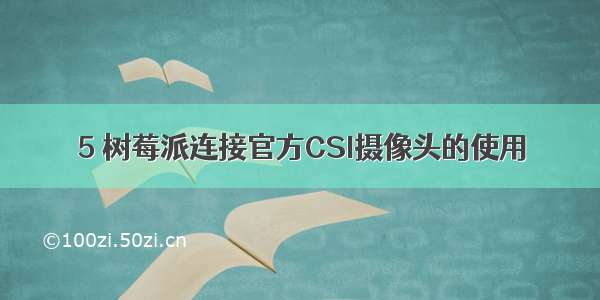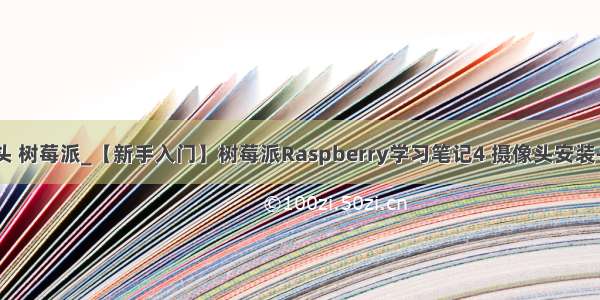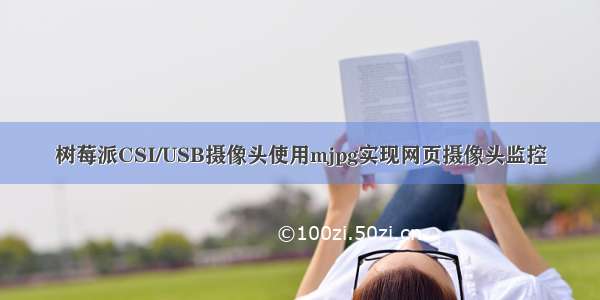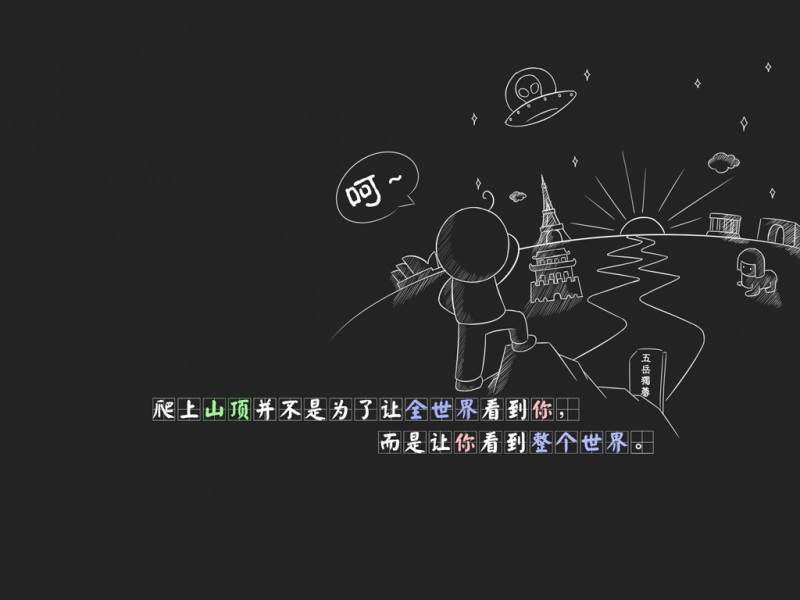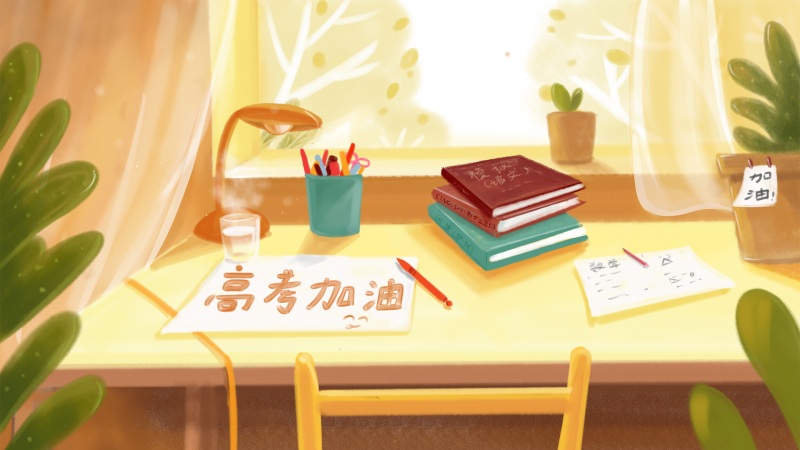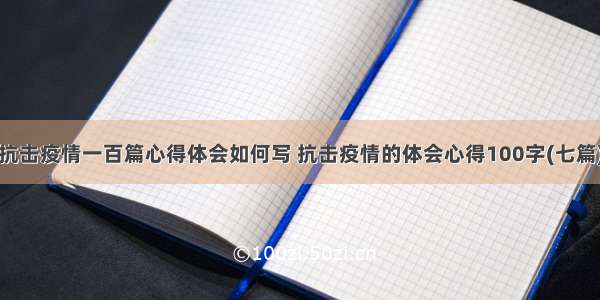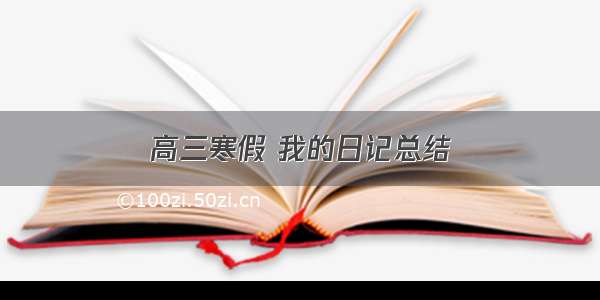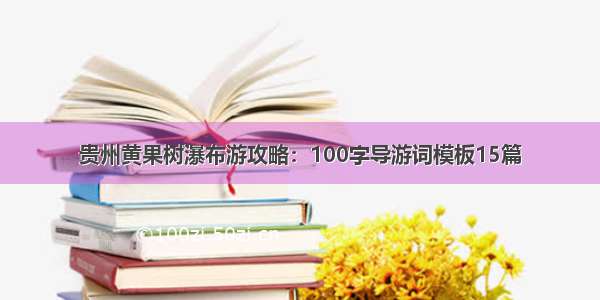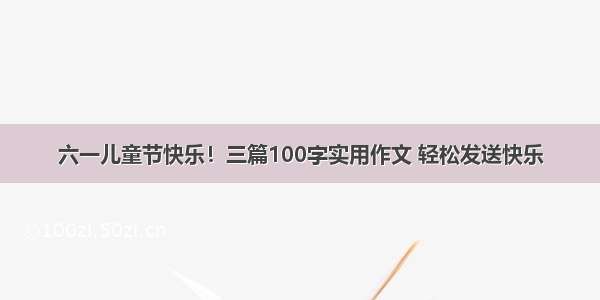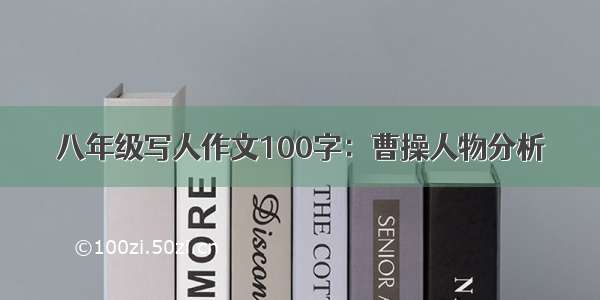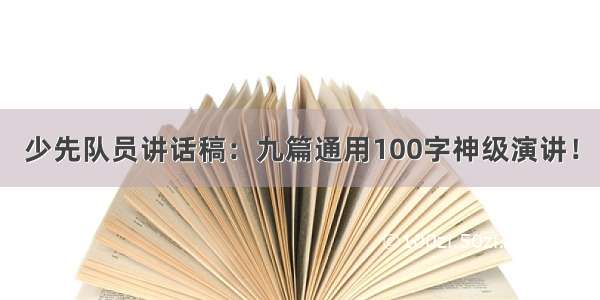如图接好摄像头
进入树莓派系统,打开终端
输入
sudo raspi-config(开启摄像头)
测试摄像头
raspistill -v -o test.jpg
安装摄像头软件
sudo apt-get upgrade
sudo apt install motion
sudo nano /etc/motion/motion.conf(配置相关文件)
#根据情况,更改配置文件内容
stream_port 8081 (看端口)
stream_localhost off(no改为off)
width(Image width)
height(改分辨率)
daemon on (后台运行)
sudo systemctl start motion
sudo systemctl enable motion (设置开机启动)
sudo killall -TERM motion(关闭motion)
sudo motion(运行,如果显示灰屏重启树莓派试试)
framerate 24(帧率)
stream_maxrate 75(提高流畅度)
locate_motion_mode on (检测到有物体运动,框出运动区域)
sudo killall -TERM motion(关闭motion)
sudo motion
sudo nano /etc/rc.local(在exit 0前添加 motion , 保存,就会开机自动运行了。)
官方配置说明中文版(仅供参考)
官方详细配置说明:http://lavrsen.dk/foswiki/bin/view/Motion/ConfigFileOptions