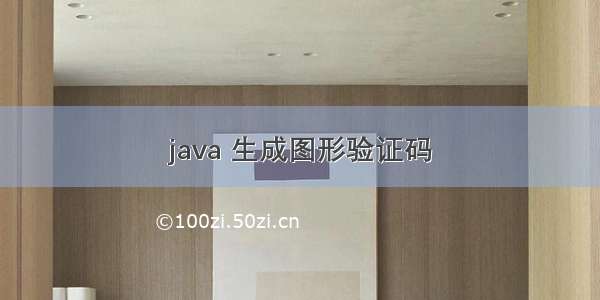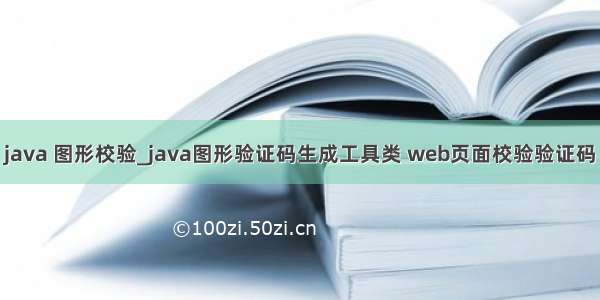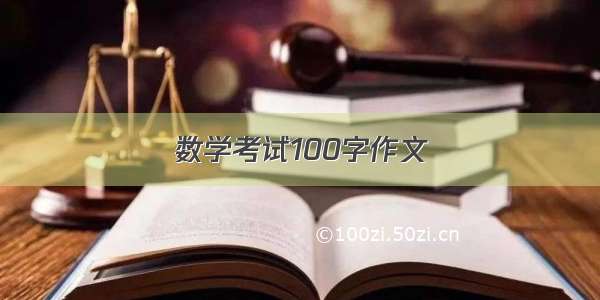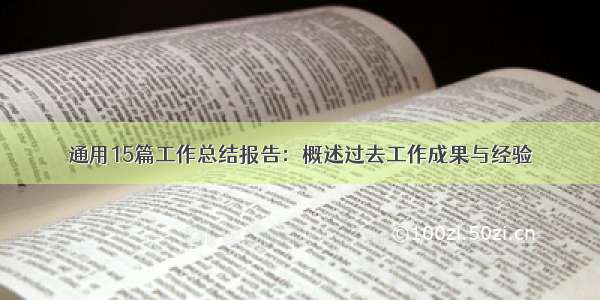工具类
import java.awt.Color;import java.awt.Font;import java.awt.Graphics;import java.awt.Graphics2D;import java.awt.RenderingHints;import java.awt.geom.AffineTransform;import java.awt.image.BufferedImage;import java.io.File;import java.io.FileOutputStream;import java.io.IOException;import java.io.OutputStream;import java.util.*;import javax.imageio.ImageIO;/*** @author :yinxiaoling* @ClassName :VerificationUtil* @Description :${todo}(用一句话描述该文件做什么)* @date :/5/23* @time :15:07*/public class VerificationUtil {/**** 使用到Algerian字体,系统里没有的话需要安装字体,字体只显示大写,去掉了1,0,i,o几个容易混淆的字符*/public static final String VERIFY_CODES = "23456789ABCDEFGHJKLMNPQRSTUVWXYZ";private static Random random = new Random();/*** 使用系统默认字符源生成验证码* @param verifySize 验证码长度* @return*/public static String generateVerifyCode(int verifySize){return generateVerifyCode(verifySize, VERIFY_CODES);}/*** 使用指定源生成验证码* @param verifySize 验证码长度* @param sources 验证码字符源* @return*/public static String generateVerifyCode(int verifySize, String sources){if(sources == null || sources.length() == 0){sources = VERIFY_CODES;}int codesLen = sources.length();Random rand = new Random(System.currentTimeMillis());StringBuilder verifyCode = new StringBuilder(verifySize);for(int i = 0; i < verifySize; i++){verifyCode.append(sources.charAt(rand.nextInt(codesLen-1)));}return verifyCode.toString();}/*** 生成随机验证码文件,并返回验证码值* @param w* @param h* @param outputFile* @param verifySize* @return* @throws IOException*/public static String outputVerifyImage(int w, int h, File outputFile, int verifySize) throws IOException{String verifyCode = generateVerifyCode(verifySize);outputImage(w, h, outputFile, verifyCode);return verifyCode;}/*** 输出随机验证码图片流,并返回验证码值* @param w* @param h* @param os* @param verifySize* @return* @throws IOException*/public static String outputVerifyImage(int w, int h, OutputStream os, int verifySize) throws IOException{String verifyCode = generateVerifyCode(verifySize);outputImage(w, h, os, verifyCode);return verifyCode;}/*** 生成指定验证码图像文件* @param w* @param h* @param outputFile* @param code* @throws IOException*/public static void outputImage(int w, int h, File outputFile, String code) throws IOException{if(outputFile == null){return;}File dir = outputFile.getParentFile();if(!dir.exists()){dir.mkdirs();}try{outputFile.createNewFile();FileOutputStream fos = new FileOutputStream(outputFile);outputImage(w, h, fos, code);fos.close();} catch(IOException e){throw e;}}/*** 输出指定验证码图片流* @param w* @param h* @param os* @param code* @throws IOException*/public static void outputImage(int w, int h, OutputStream os, String code) throws IOException{int verifySize = code.length();BufferedImage image = new BufferedImage(w, h, BufferedImage.TYPE_INT_RGB);Random rand = new Random();Graphics2D g2 = image.createGraphics();g2.setRenderingHint(RenderingHints.KEY_ANTIALIASING,RenderingHints.VALUE_ANTIALIAS_ON);Color[] colors = new Color[5];Color[] colorSpaces = new Color[] { Color.WHITE, Color.CYAN,Color.GRAY, Color.LIGHT_GRAY, Color.MAGENTA, Color.ORANGE,Color.PINK, Color.YELLOW };float[] fractions = new float[colors.length];for(int i = 0; i < colors.length; i++){colors[i] = colorSpaces[rand.nextInt(colorSpaces.length)];fractions[i] = rand.nextFloat();}Arrays.sort(fractions);g2.setColor(Color.GRAY);// 设置边框色g2.fillRect(0, 0, w, h);Color c = getRandColor(200, 250);g2.setColor(c);// 设置背景色g2.fillRect(0, 2, w, h-4);//绘制干扰线Random random = new Random();g2.setColor(getRandColor(160, 200));// 设置线条的颜色for (int i = 0; i < 20; i++) {int x = random.nextInt(w - 1);int y = random.nextInt(h - 1);int xl = random.nextInt(6) + 1;int yl = random.nextInt(12) + 1;g2.drawLine(x, y, x + xl + 40, y + yl + 20);}// 添加噪点float yawpRate = 0.05f;// 噪声率int area = (int) (yawpRate * w * h);for (int i = 0; i < area; i++) {int x = random.nextInt(w);int y = random.nextInt(h);int rgb = getRandomIntColor();image.setRGB(x, y, rgb);}shear(g2, w, h, c);// 使图片扭曲g2.setColor(getRandColor(100, 160));int fontSize = h-4;Font font = new Font("Algerian", Font.ITALIC, fontSize);g2.setFont(font);char[] chars = code.toCharArray();for(int i = 0; i < verifySize; i++){AffineTransform affine = new AffineTransform();affine.setToRotation(Math.PI / 4 * rand.nextDouble() * (rand.nextBoolean() ? 1 : -1), (w / verifySize) * i + fontSize/2, h/2);g2.setTransform(affine);g2.drawChars(chars, i, 1, ((w-10) / verifySize) * i + 5, h/2 + fontSize/2 - 10);}g2.dispose();ImageIO.write(image, "jpg", os);}/*** 随机生成字符 或 者数字* @return*/private static String getRandom(){String value = "";Random random = new Random();int gen = random.nextInt(2);String charOrNum = gen % 2 ==0 ? "char":"num";if ("char".equals(charOrNum)) {//字符int temp = random.nextInt(2)%2==0?65:97;int ascii = random.nextInt(26);value += (char)(ascii + temp);}else if ("num".equals(charOrNum)) {//是数字value += String.valueOf(random.nextInt(10));}return value;}/*** 随机生成字符串(包含字符和数字)* @param length 指定长度* @return 返回set*/private static Set<String> getStrAndNum(int length) {Set<String> set = new HashSet<>();for (int i = 0; i < length; i++) {String value = getRandom();set.add(value);}//若生成的字符串没达到指定长度 继续生成if (set.size() < length) {String value = getRandom();set.add(value);}return set;}/*** 存放在set中的字符组拼接成字符串* @param set* @return*/private static String printSet(Set set){ //打印set的方法Iterator iterator = set.iterator();String value = "";while (iterator.hasNext()) {//String ele = (String) iterator.next();value += (String)iterator.next();}return value;}/*** 返回生成的随机字符串* @param length 指定随机字符串长度* @return 指定长度 大于零 返回指定长度随机字符,小于等于零 返回null*/public static String getRandonString(int length){String value= "";if (length > 0) {//如果返回的字符串小于指定长度 重新生成if (value.length() < length) {Set<String> store = getStrAndNum(length);value = printSet(store);}return value;}else{return value;}}private static Color getRandColor(int fc, int bc) {if (fc > 255){fc = 255;}if (bc > 255){bc = 255;}int r = fc + random.nextInt(bc - fc);int g = fc + random.nextInt(bc - fc);int b = fc + random.nextInt(bc - fc);return new Color(r, g, b);}private static int getRandomIntColor() {int[] rgb = getRandomRgb();int color = 0;for (int c : rgb) {color = color << 8;color = color | c;}return color;}private static int[] getRandomRgb() {int[] rgb = new int[3];for (int i = 0; i < 3; i++) {rgb[i] = random.nextInt(255);}return rgb;}private static void shear(Graphics g, int w1, int h1, Color color) {shearX(g, w1, h1, color);shearY(g, w1, h1, color);}private static void shearX(Graphics g, int w1, int h1, Color color) {int period = random.nextInt(2);boolean borderGap = true;int frames = 1;int phase = random.nextInt(2);for (int i = 0; i < h1; i++) {double d = (double) (period >> 1)* Math.sin((double) i / (double) period+ (6.2831853071795862D * (double) phase)/ (double) frames);g.copyArea(0, i, w1, 1, (int) d, 0);if (borderGap) {g.setColor(color);g.drawLine((int) d, i, 0, i);g.drawLine((int) d + w1, i, w1, i);}}}private static void shearY(Graphics g, int w1, int h1, Color color) {int period = random.nextInt(40) + 10; // 50;boolean borderGap = true;int frames = 20;int phase = 7;for (int i = 0; i < w1; i++) {double d = (double) (period >> 1)* Math.sin((double) i / (double) period+ (6.2831853071795862D * (double) phase)/ (double) frames);g.copyArea(i, 0, 1, h1, 0, (int) d);if (borderGap) {g.setColor(color);g.drawLine(i, (int) d, i, 0);g.drawLine(i, (int) d + h1, i, h1);}}}}
controller
@RequestMapping(value = "/imgs",method = RequestMethod.GET)public void authImage(HttpServletRequest request, HttpServletResponse response) throws IOException {response.setHeader("Pragma", "No-cache");response.setHeader("Cache-Control", "no-cache");response.setDateHeader("Expires", 0);response.setContentType("image/jpeg");// 生成随机大写字串String verifyCode = VerificationUtil.generateVerifyCode(4);// 存入会话sessionHttpSession session = request.getSession(true);// 删除以前的session.removeAttribute("verCode");session.removeAttribute("codeTime");session.setAttribute("verCode", verifyCode.toLowerCase());session.setAttribute("codeTime", new Date());// 生成图片int w = 100, h = 30;OutputStream out = response.getOutputStream();VerificationUtil.outputImage(w, h, out, verifyCode);}
前端html
<%@page language="java" contentType="text/html; charset=UTF-8"pageEncoding="UTF-8" %><%@ taglib prefix="c" uri="/jsp/jstl/core" %><%@ taglib prefix="fmt" uri="/jsp/jstl/fmt" %><%@ taglib prefix="fn" uri="/jsp/jstl/functions" %><%String path = request.getContextPath();String basePath = request.getScheme() + "://" + request.getServerName() + ":" + request.getServerPort()+ path + "/";%><!DOCTYPE html PUBLIC "-//W3C//DTD HTML 4.01 Transitional//EN" "/TR/html4/loose.dtd"><html><head><base href="<%=basePath%>"><!-- 配置页面基准路径 --><meta charset="UTF-8"/><meta http-equiv="X-UA-Compatible" content="IE=edge"><meta name="viewport" content="width=device-width, initial-scale=1"><title>登陆</title></head><body class="login-bg"><div class="tips-toast" ></div><!-- container --><div class="loginBox"><div class="login-box"><div class="row"><form role="form" action="login.html" method="post" class="login-form" id="defaultForm"><div class="form-group"><input type="text" name="username" placeholder="请输入账号" class="form-username form-control" id="form-username"></div><div class="form-group"><input type="password" name="password" placeholder="请输入密码" class="form-password form-control" id="form-password" /></div><div class="form-group form-block" ><div class="col-md-6 remove-padding"><input type="text" name="validateCode" placeholder="验证码" class="form-control" id="form-code"></div><div class="col-md-6 remove-padding border"><span class="code-img"><img id="img" src="static/images/index/login-code.png"/></span></div></div><div class="form-group form-block" ><div class="col-md-6 remove-padding remember" ><input type="checkbox" class="remember-check" /> 记住我</div><div class="col-md-6 remove-padding border text-right"><a href="forget_password.html">忘记密码?</a></div></div><button id="validateBtn" type="button" class="btn btn-primary btn-form">登录</button></form></div></div></div><script>$(function(){setTimeout(getImg(),50);})$('.code-img').click(function () {getImg();});function getImg(){var img = document.getElementById("img");img.src = "/code/imgs?date=" + new Date().valueOf();//直接使用new Date()会导致ie内核的浏览器无法加载验证码}</script></body></html>
作者:94340634
来源:CSDN
原文:/qq_25598453/article/details/85991358
版权声明:作者94340634,转载请附上博文链接!