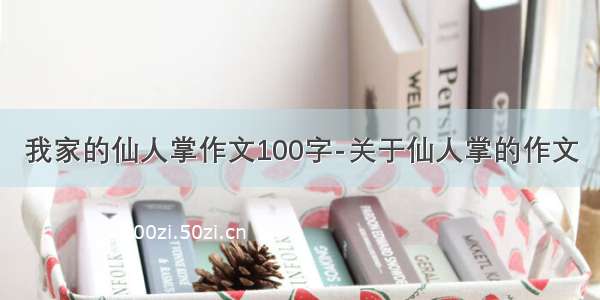ELK-日志收集系统在Centos上环境安装
文章目录
ELK-日志收集系统在Centos上环境安装 前言安装elastcsearch6.5.4安装准备学习资料启动创建新用户取掉只能本机访问的配置配置跨域访问启动命令测试 安装分词ik安装elasticsearch-head LogStash6.5.4安装学习资料准备配置启动命令行参数注意 Kibana6.5.4安装学习资料安装启动 windows安装nxlog在windows安装前言
版本: ELK6.5.4
两台机器
elk-stack-guide-cn.pdf电子书,提取码glws
这里先介绍一个杀死占用指定端口的进程方法:
netstat -nlp | grep :9200|awk '{print $7}' | awk -F"/" '{ print $1 }'|xargs kill -9
上面代码杀死占用9200端口的进程
安装
elastcsearch6.5.4安装
准备
Elastic中文官网,基本上下载速度很慢,毕竟跨越国家了。
从我的网盘下载elastcsearch6.5.4,提取码:naqy
创建目录elk:mkdir /url/local/elk将elasticsearch-6.5.4.tar.gz传到elk目录下解压:tar -zxvf elasticsearch-6.5.4.tar.gz
学习资料
ElasticSearch权威指南或者ElasticSearch权威指南
Elasticsearch 基础入门
启动
创建新用户
因为安全问题elasticsearch不让用root用户直接运行,所以要创建新用户
参考Linux用户和权限管理,使用useradd命令创建一个chenyuan用户。
修改elasticsearch-6.5.4拥有都为chenyuan用户,命令:chown -R chenyuan /url/local/elk/elasticsearch-6.5.4
取掉只能本机访问的配置
命令:vim config/elasticsearch.yml
# 去掉 network.host 前边的注释,将它的值改成0.0.0.0network.host: 0.0.0.0
配置跨域访问
命令:vim config/elasticsearch.yml
添加
http.cors.allow-origin: "*"http.cors.enabled: true
这两个配置是支持跨域访问用的,这样的话后续安装的head插件和kibana才能够正常的访问es的查询接口。
启动命令
进入/url/local/elk/elasticsearch-6.5.4
切换用户执行elasticsearch命令:sudo -u chenyuan bin/./elasticsearch
如果想以后台方式启动,则在末尾加上-d,比如sudo -u chenyuan bin/./elasticsearch -d
关于启动方式:
sudo -u chenyuan bin/./elasticsearch:执行启动,日志输出到控制台stdoutsudo -u chenyuan bin/./elasticsearch -d:以daemon守护进程启动(后台运行),日志输出到/url/local/elk/elasticsearch-6.5.4/logs/elasticsearch.lognohup sudo -u chenyuan bin/./elasticsearch > /var/logs/test.log 2>&1 & 将标准输出和标准错误输出都重定向到/var/logs/test.log文件里
可能遇到的问题
问题:max file descriptors [65535]xxxxx
例如:max file descriptors [65535] for elasticsearch process is too low, increase to at least [65536]
修改/etc/security/limits.conf,添加如下:
* - nproc 65536* - nofile 65536
问题:max number of threads [3802]xxxx
例如:max number of threads [3802] for user [chenyuan] is too low, increase to at least [4096]
修改/etc/security/limits.d/90-nproc.conf,添加如下:
* soft nproc unlimitedroot soft nproc unlimited
问题:max virtual memory areas
例如:vm.max_map_count [65530] likely too low, increase to at least [262144]
以root用户执行命令:sudo sysctl -w vm.max_map_count=262144
上述方法修改之后,如果重启虚拟机将失效,所以:
解决办法:
在/etc/sysctl.conf文件最后添加一行
vm.max_map_count=262144
执行 命令:sysctl -p
如果vm.max_map_count = 262144表示配置正确
即可永久修改。
启动很慢,命令启动日志:
[-02-23T09:03:24,612][INFO ][o.e.p.PluginsService] [YURwwIO] loaded module [x-pack-watcher][-02-23T09:03:24,612][INFO ][o.e.p.PluginsService] [YURwwIO] no plugins loaded[-02-23T09:04:36,610][INFO ][o.e.x.s.a.s.FileRolesStore] [YURwwIO] parsed [0] roles from file [/usr/local/elk/elasticsearch-6.5.4/config/roles.yml][-02-23T09:04:48,889][INFO ][o.e.x.m.j.p.l.CppLogMessageHandler] [YURwwIO] [controller/2392] [@109] controller (64 bit): Version 6.5.4 (Build b616085ef32393) Copyright (c) Elasticsearch BV[-02-23T09:04:51,157][DEBUG][o.e.a.ActionModule ] [YURwwIO] Using REST wrapper from plugin org.elasticsearch.xpack.security.Security[-02-23T09:04:53,758][INFO ][o.e.d.DiscoveryModule ] [YURwwIO] using discovery type [zen] and host providers [settings][-02-23T09:05:02,526][INFO ][o.e.n.Node] [YURwwIO] initialized[-02-23T09:05:02,540][INFO ][o.e.n.Node] [YURwwIO] starting ...[-02-23T09:05:04,737][INFO ][o.e.t.TransportService ] [YURwwIO] publish_address {192.168.2.33:9300}, bound_addresses {[::]:9300}[-02-23T09:05:05,104][INFO ][o.e.b.BootstrapChecks ] [YURwwIO] bound or publishing to a non-loopback address, enforcing bootstrap checks[-02-23T09:05:08,110][INFO ][o.e.m.j.JvmGcMonitorService] [YURwwIO] [gc][young][4][26] duration [768ms], collections [1]/[2.1s], total [768ms]/[54.4s], memory [113.1mb]->[98.6mb]/[1015.6mb], all_pools {[young] [51.9mb]->[33.2mb]/[66.5mb]}{[survivor] [6.9mb]->[8.3mb]/[8.3mb]}{[old] [54.2mb]->[57.1mb]/[940.8mb]}[-02-23T09:05:08,186][INFO ][o.e.m.j.JvmGcMonitorService] [YURwwIO] [gc][4] overhead, spent [1s] collecting in the last [2.1s][-02-23T09:05:09,380][INFO ][o.e.c.s.MasterService ] [YURwwIO] zen-disco-elected-as-master ([0] nodes joined), reason: new_master {YURwwIO}{YURwwIOOQBqs6RrOyyqfSQ}{yY4qVOEsS6q56blUe8gWKg}{192.168.2.33}{192.168.2.33:9300}{ml.machine_memory=1021906944, xpack.installed=true, ml.max_open_jobs=20, ml.enabled=true}[-02-23T09:05:09,435][INFO ][o.e.c.s.ClusterApplierService] [YURwwIO] new_master {YURwwIO}{YURwwIOOQBqs6RrOyyqfSQ}{yY4qVOEsS6q56blUe8gWKg}{192.168.2.33}{192.168.2.33:9300}{ml.machine_memory=1021906944, xpack.installed=true, ml.max_open_jobs=20, ml.enabled=true}, reason: apply cluster state (from master [master {YURwwIO}{YURwwIOOQBqs6RrOyyqfSQ}{yY4qVOEsS6q56blUe8gWKg}{192.168.2.33}{192.168.2.33:9300}{ml.machine_memory=1021906944, xpack.installed=true, ml.max_open_jobs=20, ml.enabled=true} committed version [1] source [zen-disco-elected-as-master ([0] nodes joined)]])[-02-23T09:05:09,907][INFO ][o.e.x.s.t.n.SecurityNetty4HttpServerTransport] [YURwwIO] publish_address {192.168.2.33:9200}, bound_addresses {[::]:9200}[-02-23T09:05:09,920][INFO ][o.e.n.Node] [YURwwIO] started[-02-23T09:05:44,075][WARN ][o.e.m.j.JvmGcMonitorService] [YURwwIO] [gc][young][17][27] duration [22.2s], collections [1]/[23s], total [22.2s]/[1.2m], memory [132mb]->[97.8mb]/[1015.6mb], all_pools {[young] [66.5mb]->[533.7kb]/[66.5mb]}{[survivor] [8.3mb]->[5.6mb]/[8.3mb]}{[old] [57.1mb]->[91.7mb]/[940.8mb]}[-02-23T09:05:44,321][WARN ][o.e.m.j.JvmGcMonitorService] [YURwwIO] [gc][17] overhead, spent [22.2s] collecting in the last [23s][-02-23T09:05:56,374][WARN ][o.e.m.j.JvmGcMonitorService] [YURwwIO] [gc][19] overhead, spent [10.8s] collecting in the last [11s][-02-23T09:05:59,843][WARN ][o.e.x.s.a.s.m.NativeRoleMappingStore] [YURwwIO] Failed to clear cache for realms [[]][-02-23T09:06:01,512][INFO ][o.e.l.LicenseService] [YURwwIO] license [e64dcf35-113e-4c71-b3cf-a7993b3f027d] mode [basic] - valid[-02-23T09:06:02,134][WARN ][o.e.c.s.ClusterApplierService] [YURwwIO] cluster state applier task [apply cluster state (from master [master {YURwwIO}{YURwwIOOQBqs6RrOyyqfSQ}{yY4qVOEsS6q56blUe8gWKg}{192.168.2.33}{192.168.2.33:9300}{ml.machine_memory=1021906944, xpack.installed=true, ml.max_open_jobs=20, ml.enabled=true} committed version [2] source [local-gateway-elected-state]])] took [47.9s] above the warn threshold of 30s[-02-23T09:06:02,183][INFO ][o.e.g.GatewayService] [YURwwIO] recovered [2] indices into cluster_state[-02-23T09:06:02,186][WARN ][o.e.c.s.MasterService ] [YURwwIO] cluster state update task [local-gateway-elected-state] took [48.7s] above the warn threshold of 30s[-02-23T09:06:08,171][INFO ][o.e.c.r.a.AllocationService] [YURwwIO] Cluster health status changed from [RED] to [YELLOW] (reason: [shards started [[666][2]] ...]).
测试
重新打开一个终端,执行命令:curl localhost:9200,说明本机可以访问
换台电脑,在chrome浏览器打开:http://192.168.2.33:9200,有结果则表示外网可访问
安装分词ik
ik分词各版本下载地址,下载成功后,我的是elasticsearch-analysis-ik-6.5.4.zip,注意版本要与elasticsearch对应上,将包上传到/url/local/elk/elasticsearch-6.5.4/plugins/ik(ik目录在自己创建),然后解决unzip elasticsearch-analysis-ik-6.5.4.zip
重启elasticsearch,如果输出日志里有[-02-23T15:05:04,127][INFO ][o.e.p.PluginsService ] [YURwwIO] loaded plugin [analysis-ik]表示安装ik成功
安装elasticsearch-head
这个只是测试,可以不安装
该插件能直接对 Elasticsearch 的数据进行增删改查,因此存在安全性的问题,建议生产环境下不要使用该插件!
要求本机安装了nodejs,阿里云centos环境之Gradle/Nodejs安装(十六)
elasticsearch-head的源码位置。
进入/url/local/elk目录。
执行git命令,两者源码一样:git clone git:///mobz/elasticsearch-head.git或wget /mobz/elasticsearch-head/archive/master.zip。
cd elasticsearch-headnpm install --registry https://registry. --unsafe-perm=true --allow-root#前台启动方式npm run start#或者后台启动方式nohup npm run start &
打开http://192.68.2.33:9100/,能成功打开页面
注意要把9100端口对外开放。
问题:system call filters failed to install; check the logs and fix your configuration or disable system call filters at your own risk
原因:Centos6不支持SecComp,而ES5.4.1默认bootstrap.system_call_filter为true进行检测,所以导致检测失败,失败后直接导致ES不能启动。
解决方法:在elasticsearch.yml中新增配置bootstrap.system_call_filter,设为false,注意要在Memory下面:
bootstrap.memory_lock: false
效果如下
LogStash6.5.4安装
学习资料
Logstash 最佳实践
准备
从我的网盘下载elastcsearch6.5.4,提取码:naqy
创建目录elk:mkdir /url/local/elk将logstash-6.5.0.tar.gz传到elk目录下解压:tar -zxvf logstash-6.5.0.tar.gz
配置
编辑/usr/local/logstash/config/logstash.yml配置文件修改如下内容:
node.name: cpy04. #设置节点名称,一般写主机名path.data: /usr/local/logstash/plugin-data #创建logstash 和插件使用的持久化目录config.reload.automatic: true #开启配置文件自动加载config.reload.interval: 10 #定义配置文件重载时间周期http.host: "cpy04." #定义访问主机名,一般为域名或IP
启动
进入mkdir /url/local/elk/logstash-6.5.0/bin目录下,执行logstash脚本,当然logstash需要其它参数的配置,这在下面讲。如果想后台运行,你需要同时在命令前面加 nohup,后面加 &。
命令行参数
Logstash 命令行参数,比较重要的是-e和-f。
-e是后面跟配置,比如:./logstash -e ‘input { stdin { } } output { stdout {} }’
-e是后面跟配置文件,比如将input { stdin { } } output { stdout {} }放在test.conf配置文件里,命令行就变成./logstash -f test.conf
注意
input输入是文件的话,输入插件默认使用 “\n” 判断日志中每行的边界位置
启动命令:nohup bin/./logstash -f myconf/nxlog_logstash.conf --config.reload.automatic &
停止命令:netstat -nlp | grep :9600|awk ‘{print $7}’ | awk -F"/" ‘{ print $1 }’|xargs kill -9
Kibana6.5.4安装
学习资料
kibana中文教程
安装
从我的网盘下载elastcsearch6.5.4,提取码:naqy
将kibana-6.5.4-linux-x86_64.tar.gz传到elk目录下解压:tar -zxvf kibana-6.5.4-linux-x86_64.tar.gz创建一个logs目录
编辑conf/kibana.yml配置文件
server.port: 5601server.host: "0.0.0.0"elasticsearch.url: "http://localhost:9200"kibana.index: ".newkibana"logging.dest: /usr/local/elk/kibana-6.5.4-linux-x86_64/logs/kibana.log #配置kibana的日志文件路径,不然默认是messages里记录日志xpack.security.enabled: false #添加这条,这条是配置kibana的安全机制,暂时关闭。
默认是kibana.index: ".kibana"会报Kibana server is not ready yet错误,这里配置为.newkibana
启动
前台启动:bin/./kibana后台启动:nohup /bin/./kibana &
启动成功后,占用5601端口。
访问http://192.168.2.33:5601试试,注意5601端口要对外开放.由于我们并没有安装x-pack,所以此时是没有用户名和密码的,可以直接访问的:
由于kibana是使用node.js开发的,所以进程名称为node,可以使用ps aux|grep node与netstat -antlp|grep 5601<//kbd>做对比验证进程是否是node,效果
windows安装
windows安装可参考ELK学习记录三 :elasticsearch、logstash及kibana的安装与配置(windows),其中除了logStash需要安装到windows上外,其它没必需,因为logStash负责收集日志的,与客户端亲密性更高。
因为 windows 平台上没有 inode 的概念,Logstash 某些版本在 windows 平台上监听文件不是很靠谱。windows 平台上,推荐考虑使用 nxlog 作为收集端
nxlog在windows安装
官网下载地址,下载nxlog-ce-2.10.2150.msi,点击安装。
64位默认安装路径:C:\Program Files (x86)\nxlog,
32位默认安装路径:C:\Program Files\nxlog,32
日志文件默认路径:C:\Program Files (x86)\nxlog\data\nxlog.log。
修改conf下nxlog.conf配置文件
<Input testfile>Module im_fileFile "D:\\jar\\dongli\\logs\\spring-boot.log"SavePos TRUE</Input><Output out>Module om_tcpHost 192.168.1.238Port 514</Output><Route 1>Path testfile => out</Route>
上面配置是读取D:\jar\dongli\logs\spring-boot.log,通过tcp协议发送到192.168.1.238:514地址上,而192.168.1.238:514我是用logstash监听514端口的。
所以,上面配置意思是读取配置文件发送给logstash。