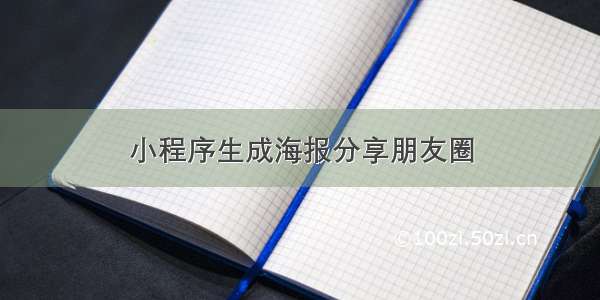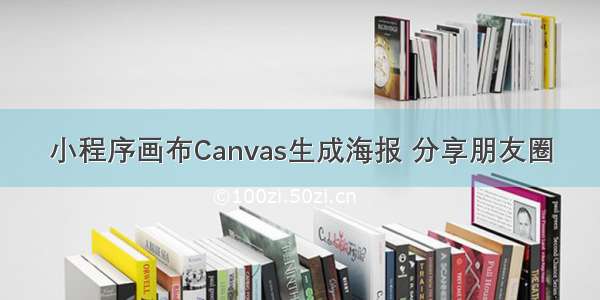
一 使用场景:
小程序内,想要分享海报到朋友圈,附带小程序码,达到转发引流的目的。
/*** 用户点击右上角分享*/onShareAppMessage: function() {},shareBook: function(e) {console.log('绘制画布回调函数');var that = this;wx.showLoading({title: '图片生成中...',})var res = '';//调用画图方法that.drawImages();},/*** 画图方法*/drawImages: function() {let that = this;// console.log(that.data);that.canvasHidden = false;//网络图片地址无法用画布截取到,故使用微信获取图片信息的接口,来设置网络图片地址console.log(that.data.book.imageUrl);//二维码图片var qrcode_image = that.data.codeImg;//书信息var title = that.data.book.title;var author = that.data.book.author;var summary = that.data.book.summary;let context = wx.createCanvasContext('imageCanvas', that);context.setFillStyle('black');//绘制画布宽高context.fillRect(0, 0, that.canvasWidth, that.canvasHeight);context.drawImage(that.data.shareImgSrc, wx.getSystemInfoSync().windowWidth/2-100, 10, 200, 200);//绘制书籍信息context.fillText(title, 20, 230) context.setFontSize(10)context.fillText("作者:"+author, 20, 250) context.fillText("书籍简介:", 20, 270) this.drawText(context, summary, 20, 290, 150, wx.getSystemInfoSync().windowWidth-50);//绘制二维码图 x y width height console.log(that.canvasCodeImgY);context.drawImage(qrcode_image, 20, wx.getSystemInfoSync().windowHeight-150, 130, 130);context.fillText("长按识别-识别小程序码", 160, wx.getSystemInfoSync().windowHeight - 85, 130, 130);context.draw(false, that.drawCallBack);},drawText(ctx, str, leftWidth, initHeight, titleHeight, canvasWidth) {var lineWidth = 0;var lastSubStrIndex = 0; //每次开始截取的字符串的索引 for (let i = 0; i < str.length; i++) {lineWidth += ctx.measureText(str[i]).width;if (lineWidth > canvasWidth) {ctx.fillText(str.substring(lastSubStrIndex, i), leftWidth, initHeight); //绘制截取部分initHeight += 20; //16为字体的高度lineWidth = 0;lastSubStrIndex = i;titleHeight += 14;}if (i == str.length - 1) { //绘制剩余部分ctx.fillText(str.substring(lastSubStrIndex, i + 1), leftWidth, initHeight);}} // 标题border-bottom 线距顶部距离 titleHeight = titleHeight + 10;return titleHeight},/*** 绘制画布回调函数*/drawCallBack: function() {var that = thisconsole.log('绘制画布回调函数');wx.canvasToTempFilePath({canvasId: 'imageCanvas',fileType: 'jpg',success: function(res) {var shareImg = res.tempFilePath;console.log(shareImg)wx.saveImageToPhotosAlbum({filePath: res.tempFilePath,success(res) {wx.hideLoading();wx.showToast({title: '保存成功',icon: 'success',duration: 2000});},})},fail: function(res) {cosole.log(res, '<-fail res')}})},
注意:
1.网络图片真机上是不可以直接画到画布上去的,要先本地缓存。
2.网络图片缓存必须是https
3.开发过程中 ,小伙伴可能会遇到,模拟器上图片绘制没问题,但是真机上却画不上去,处理办法就是去小程序后台添加域名
4.有其他问题,欢迎留言,祝各位没有遇到这些奇葩问题,