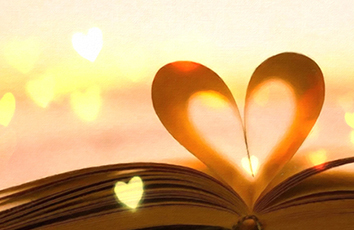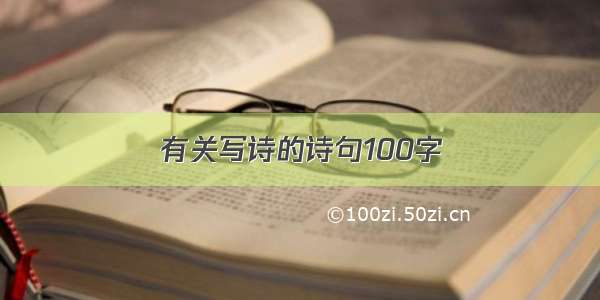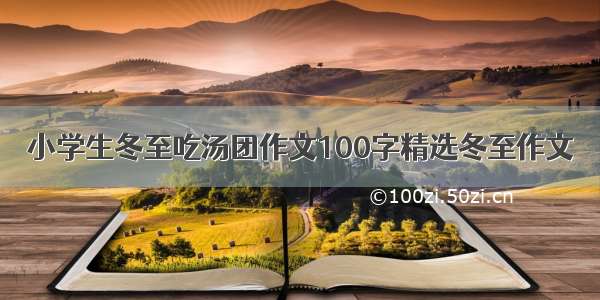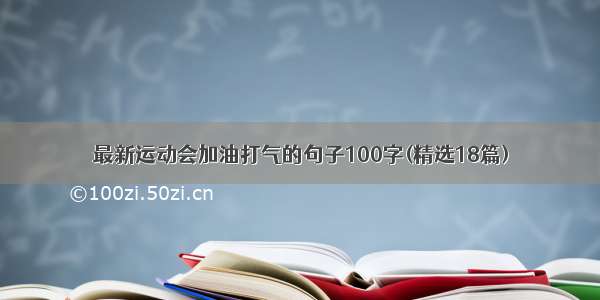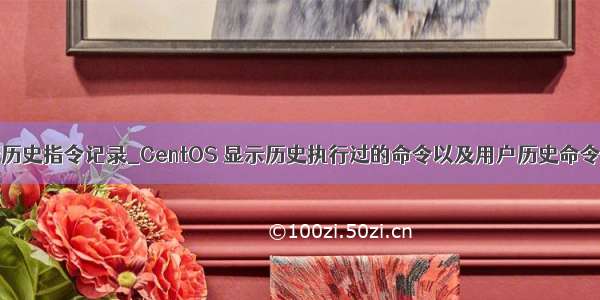
1、history命令用于显示历史执行过的命令
执行 history命令能显示出当前用户在本地计算机中执行过的最近 1000 条命令记录。
如果觉得 1000 不够用,还可以自定义/etc/profile 文件中的HISTSIZE 变量值。
在使用 history 命令时,如果使用-c 参数则会清空所有的命令历史记录。
[root@bigdata-senior01 /]# history
36 cat ~/.bash_history
37 history
38 cat ~/.bash_history
39 cat ~/.bash_history | less
40 history
41 ls
42 free -h
43 history
2、使用“!编码数字”的方式来重复执行某一次的命令。
[root@bigdata-senior01 /]# !42
free -h
total used free shared buff/cache available
Mem: 1.8G 156M 1.5G 8.5M 178M 1.5G
Swap: 2.0G 0B 2.0G
3、历史命令会被保存到用户家目录中的.bash_history 文件中。Linux 系统中以点(.)开头的文件均代表隐藏文件,这些文件大多数为系统服务文件,可以用 cat 命令查看其文件内容。
查看自己的home下的用户目录的历史命令记录
“~”波浪线,表示用户家目录
[root@bigdata-senior01 /]# cat ~/.bash_history
“~”波浪线:
[root@bigdata-senior01 ~]# su - es
上一次登录:六 1月 5 21:48:54 CST pts/0 上
[es@bigdata-senior01 ~]$ pwd
/home/es
[es@bigdata-senior01 ~]$ cd /
[es@bigdata-senior01 /]$ ls
bin boot dev etc home lib lib64 media mnt opt proc root run sbin srv sys tmp usr var
[es@bigdata-senior01 /]$ pwd
/
[es@bigdata-senior01 /]$ cd ~
[es@bigdata-senior01 ~]$ pwd
/home/es
4、在histrory记录中加入时间戳
export HISTTIMEFORMAT="%F %T "
[root@bigdata-senior01 ~]# export | grep HIST
declare -x HISTCONTROL="ignoredups"
declare -x HISTSIZE="1000"
declare -x HISTTIMEFORMAT="%F %T "
history显示:
1024 -01-05 22:17:21 export HISTTIMEFORMAT="%F %T "
1025 -01-05 22:17:24 history
1026 -01-05 22:19:00 export
1027 -01-05 22:19:09 export | grep HIST
1028 -01-05 22:19:41 history | less
1029 -01-05 22:19:53 history