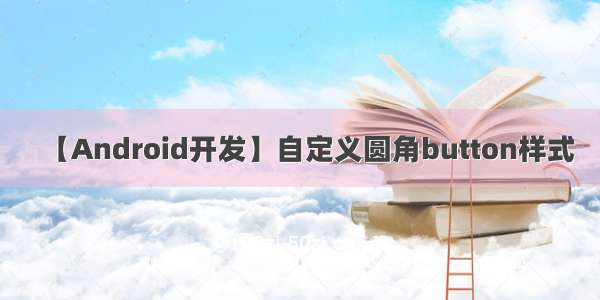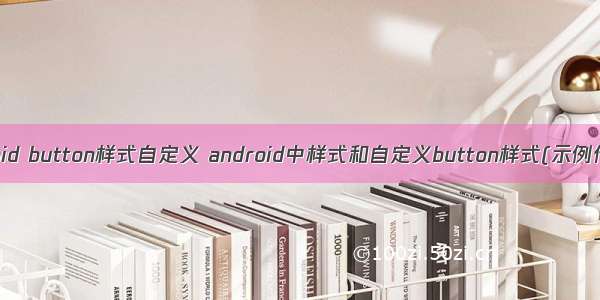开发中各种样式的Button,其实这些样式所有的View都可以共用的,可能对于你改变的只有颜色
所有的都是用代码实现
150CC48D90067F05BFAC966F4EE3E21D.jpg
边框样式,给你的View加上边框
android:layout_width="0dip"
android:layout_height="match_parent"
android:layout_margin="5dip"
android:layout_weight="1"
android:background="@drawable/border_line_while"
android:gravity="center"
android:text="边框样式"
/>
边框样式border_line_while.xml
android:useLevel="false"
>
android:right="1dip"
android:bottom="1dip"/>
android:color="@color/theme_red"
/>
android:height="15dip"
/>
圆角Button
android:layout_width="0dip"
android:layout_height="match_parent"
android:layout_margin="5dip"
android:layout_weight="1"
android:background="@drawable/btn_bg_red"
android:gravity="center"
android:text="圆角Button"
/>
圆角样式btn_bg_red.xml
android:topRightRadius="10dip"
android:bottomRightRadius="10dip"
android:bottomLeftRadius="10dip" />
点底色的圆角Button,其实综合上面的就可以自己写
android:layout_width="0dip"
android:layout_height="match_parent"
android:layout_margin="5dip"
android:layout_weight="1"
android:background="@drawable/check_border"
android:gravity="center"
android:text="带边框颜色的Button"
/>
点底色的圆角Button样式check_border.xml
带点击圆角状态的Button,依赖样式文件
android:layout_width="0dip"
android:layout_height="match_parent"
android:layout_margin="5dip"
android:layout_weight="1"
android:background="@drawable/btn_nor_down"
android:gravity="center"
android:text="带点击状态的Button"
/>
带点击圆角状态的Button样式btn_nor_down.xml
带点击状态的Button,这个不依赖圆角样式
android:layout_width="0dip"
android:layout_height="match_parent"
android:layout_margin="5dip"
android:layout_weight="1"
android:background="@drawable/btn_bottom_confirm_bg"
android:gravity="center"
android:text="带点击状态的Button"
/>
带点击圆角状态的Button样式btn_bottom_confirm_bg.xml
android:color="#cfcfd2"/>
android:color="#cfcfd2"/>
原形数字提醒
android:layout_width="50dip"
android:layout_height="50dip"
android:layout_marginLeft="20dip"
android:background="@drawable/hint_superscript_red"
android:gravity="center"
android:text="数字提醒"
/>
原形数字提醒样式hint_superscript_red.xml
android:shape="oval"
android:useLevel="false">
android:top="1dp"
android:right="1dp"
android:bottom="1dp"
/>
android:color="@color/theme_red"
/>
android:height="15dp"
/>
请求网络数据等待框
android:layout_width="50dip"
android:layout_height="50dip"
android:layout_marginLeft="20dp"
android:indeterminate="true"
android:indeterminateDrawable="@drawable/progresstyle"
android:indeterminateTintMode="src_in"/>
请求网络数据等待框样式progresstyle.xml
xmlns:android="/apk/res/android"
android:fromDegrees="0"
android:pivotX="50%"
android:pivotY="50%"
android:toDegrees="1080.0" >
android:innerRadiusRatio="3"
android:shape="ring"
android:thicknessRatio="8"
android:useLevel="false" >
android:centerY="0.50"
android:endColor="@color/theme_red"
android:startColor="@color/white"
android:type="sweep"
android:useLevel="false" />
进度条
android:id="@+id/my_progress"
style="?android:attr/progressBarStyleHorizontal"
android:layout_width="match_parent"
android:layout_height="30dp"
android:layout_marginLeft="20dp"
android:max="10"
android:progress="3"
android:progressDrawable="@drawable/progressbar_color"/>
进度条样式progressbar_color.xml
android:angle="90.0"
android:centerColor="#ac6079"
android:centerY="0.45"
android:endColor="#6c213a"
android:startColor="#FF51AAE6" />
底部线条EditText
android:text="底部线条EditText"
android:layout_width="match_parent"
android:layout_height="match_parent"
android:background="@drawable/edit_for_line_bg"
/>
底部线条EditText样式edit_for_line_bg.xml
android:insetBottom="@dimen/abc_edit_text_inset_bottom_material">