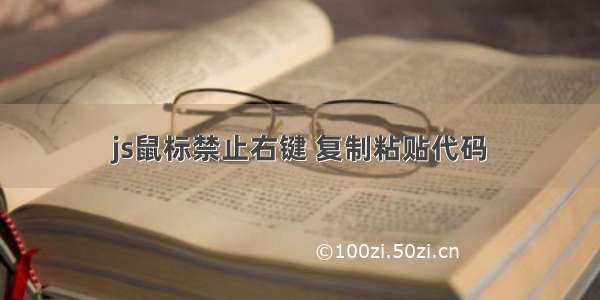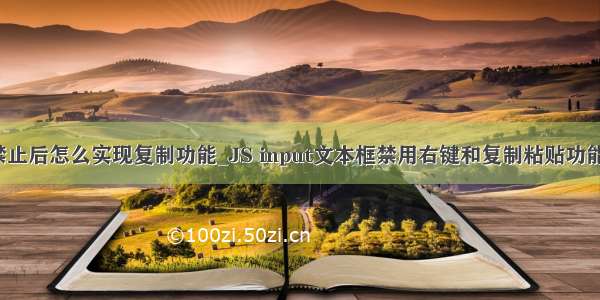遇到网页上有精美图片或者精彩文字想保存时,通常大家都是选中目标后按鼠标右键,在弹出菜单中选择“图片另存为”或“复制”来达到我们的目的。但是,目前有许多网页都屏蔽了鼠标右键,那么用js如何实现禁止鼠标右键的功能呢?
1.与禁止鼠标右键相关的JS说明
document.οncοntextmenu=new Function("event.returnValue=false;");
document.onselectstart=new Function("event.returnValue=false;");
2.禁止鼠标右键火狐失灵
禁止鼠标右键 这个页面不能使用鼠标右键
if (window.Event){
document.captureEvents(Event.MOUSEUP);
}
function nocontextmenu(){
event.cancelBubble = true
event.returnValue = false;
return false;
}
function norightclick(e) {
if (window.Event) {
if (e.which == 2 || e.which == 3)
return false;
} else if (event.button == 2 || event.button == 3){
event.cancelBubble = true
event.returnValue = false;
return false;
}
}
document.oncontextmenu = nocontextmenu; // for IE5+
document.onmousedown = norightclick; // for all others
3.禁止选择文本
var omitformtags=["input", "textarea", "select"];
omitformtagsomitformtags=omitformtags.join("|");
function disableselect(e){
if (omitformtags.indexOf(e.target.tagName.toLowerCase())==-1){
return false;
}
}
function reEnable(){
return true;
}
if (typeof document.onselectstart!="undefined"){
document.onselectstart=new Function ("return false");
}else{
document.οnmοusedοwn=disableselect;
document.οnmοuseup=reEnable;
}
4.屏蔽ctrl按键
document.οnkeydοwn=function(){
if(event.ctrlKey)return false;
}
以上所述是小编给大家介绍的JS实现禁止鼠标右键的功能,希望对大家有所帮助,如果大家有任何疑问欢迎给我留言,小编会及时回复大家的,在此也非常感谢大家对脚本之家网站的支持!