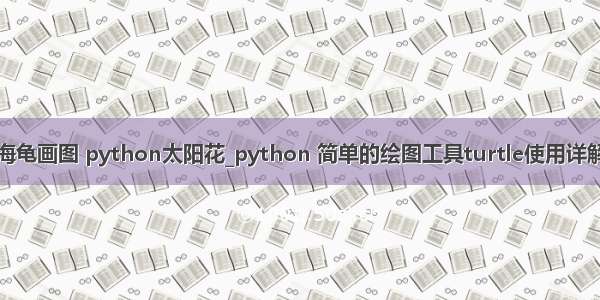文章结束给大家来个程序员笑话:[M]
1、下载并安装合适自己Python的numpy安装包
2、下载并安装matplotlib
3、点击按钮实现画一个正弦波
from Tkinter import *
import matplotlib.pyplot as plt
import numpy as np
def draw_sin():
#draw a circle of sin
t = np.arange(1,256,1)
y = np.sin(2*np.pi*t/256)
plt.plot(t,y,'g')
plt.show()
root = Tk(className = 'DrawSin')
label = Label(root)
label['text'] = 'Draw Sin'
label.pack()
button = Button(root)
button['text'] = 'Draw'
button['command'] = draw_sin
button.pack()
root.mainloop()
效果
表现主菜单
点击按钮实现绘图
4、点击按钮实现波形的变更
#!usr/bin/env/python
#coding=utf-8
from Tkinter import *
import matplotlib.pyplot as plt
import numpy as np
import sys
#number of point
Number = 1024
#init frequency value
frequency = 1
#set the recur depth
sys.setrecursionlimit(1000000)
def draw_sin():
'''raw a circle of sin'''
#generate the time base
t = np.arange(1,Number,1)
#generate the signal
y = np.sin(2*np.pi*frequency*t/Number)
plt.plot(t,y)
plt.grid(True)
plt.text(900,0.75,'Frequency is '+str(frequency))
plt.show()
def frequency_plus():
'''function of add the frequency and plot the signal'''
#notice:frequency is a global variable
global frequency
frequency = frequency + 1
#clear a figure window
plt.clf()
draw_sin()
def my_button(root,label_text,button_text,button_func):
'''function of creat label and button'''
#label details
label = Label(root)
label['text'] = label_text
label.pack()
#label details
button = Button(root)
button['text'] = button_text
button['command'] = button_func
button.pack()
def main():
'''main function'''
root = Tk(className = 'DrawSin')
#draw button function
my_button(root,'Draw sin','click to Draw',draw_sin)
#frequency plus function
my_button(root,'Freq Plus','click to Plus',frequency_plus)
root.mainloop()
if __name__ == "__main__":
main()
每日一道理
生活中受伤难免,失败跌倒并不可怕,可怕的是因此而一蹶不振,失去了对人生的追求与远大的理想。没有一个人的前进道路是平平稳稳的,就算是河中穿梭航行的船只也难免颠簸,生活中所遇上的坎坷磨难不是偶尔给予的为难,而是必然所经受的磨练。
效果
表现主菜单
点击按钮实现频率改变
5、可能出现的问题
RuntimeError: maximum recursion depth exceeded
解决方法:
网上学习资料:
matplotlib手册
python使用matplotlib绘图
文章结束给大家分享下程序员的一些笑话语录:
很多所谓的牛人也不过如此,离开了你,微软还是微软,Google还是Google,苹果还是苹果,暴雪还是暴雪,而这些牛人离开了公司,自己什么都不是。