
select destination drive and make sure the new and old sizes are
the same.
(we want to use the free space for reiserfs later )
ghost过程应该很快,然后reboot,别忘了取出光盘。
按提示config系统查找到的硬件。
三、 define new partition with fdisk
# fdisk /dev/hadcommand ( m for help) : p 查看分区情况。
Command ( m for help ) : n define a new partition .
1 , 2 分区都已经用了,我们选 3 ,
first cylinder and last cylinder 都按 default ,
也就是用了其它的剩余空间。
确认他的ID 是83 ,,83对应的是liunx,ID 等于的5对应为extend ,
82对应为linux swap 。
在按p查看一下分区表的情况。这时应该添加了/dev/hda3 了。
之后 # sync;sync;sync;reboot
然后 # mkreiserfs / dev / hda3
系统会提示attention : all data will be lost on ‘ / dev/ hda3 ‘
!(y /n ) 选 y 继续
initializing journa 10% ..20 % ………100%
syncing …….
四、update /etc/lilo.conf and execute lilo –v update the
/etc/fstab www.修改lilo.conf
#vi /etc/lilo.conf
change “root=/dev/hda1 “ to “ root= /dev/hda3 “
# lilo -v -v
修改 fstab
# vi /etc/fstab
把第一行注释掉,然后加入
“ /dev/hda3 / reiserfs default 1 1 “
保存退出。
五、cp all / files into /reiser ( the mount partition reiserfs
partition )
# mkdir /reiser
# mount –t reiserfs /devhda3 /reiser
# cp -a -x / /reiser
这步需要点时间,可以出去抽两根烟在回来。
Cp 完成后
# sync ; sync ; sync ; reboot
这样系统的ghost就算大功告成了。

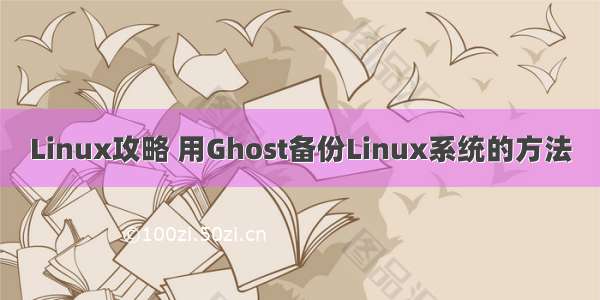

![制作ghost的linux系统安装方法 [技术]使用Mondo Rescue进行Linux系统全备份(Ghost for Linux)...](https://100zi.50zi.cn/uploadfile/img/15/243/a6b50242292b1169f9884f6585140020.jpg)











