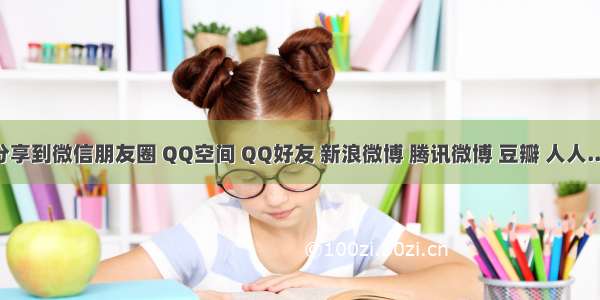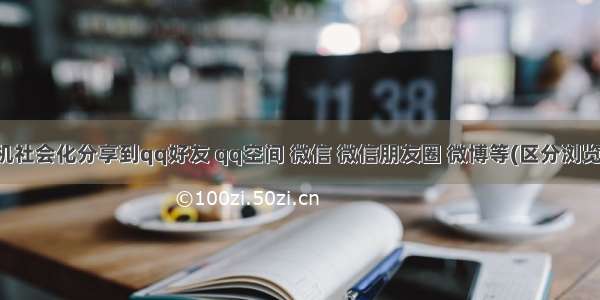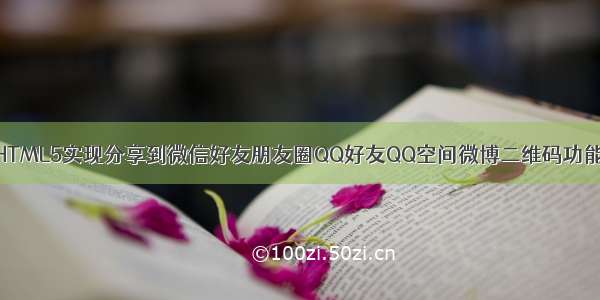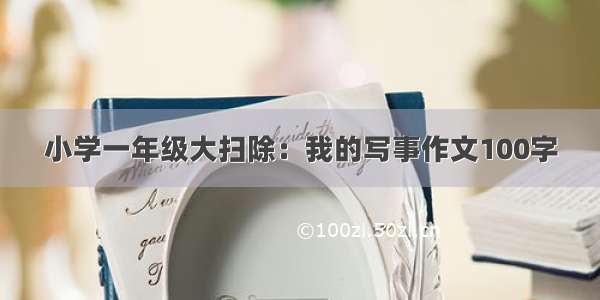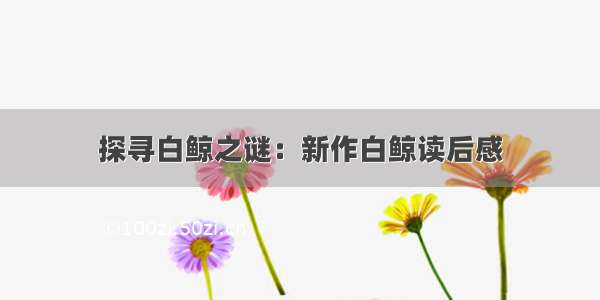前端Vue分享菜单按钮弹框、微博分享、QQ分享、微信好友、朋友圈, 下载完整代码请访问uni-app插件市场址:.cn/plugin?id=13085
效果图如下:
#### 使用方法
```使用方法
<!-- 分享 ref: 设置一个唯一ref contentHeight:弹框高度 shareList:分享数组 click:分享菜单按钮点击 -->
<cc-shareMenu ref="share" :contentHeight="580" :shareList="shareList" @click="shareMenuClick"></cc-shareMenu>
```
#### HTML代码部分
```html
<template>
<view class="content">
<view class="shareView" @click="goShareClick">分享</view>
<!-- 分享 ref: 设置一个唯一ref contentHeight:弹框高度 shareList:分享数组 click:分享菜单按钮点击 -->
<cc-shareMenu ref="share" :contentHeight="580" :shareList="shareList" @click="shareMenuClick"></cc-shareMenu>
</view>
</template>
<script>
export default {
data() {
return {
shareList: []
}
},
onLoad() {
this.shareList = [{
type: 1,
icon: '/static/share_wechat.png',
text: '微信好友'
},
{
type: 2,
icon: '/static/share_moment.png',
text: '朋友圈'
},
{
type: 3,
icon: '/static/share_qq.png',
text: 'QQ好友'
},
{
type: 4,
icon: '/static/share_qqzone.png',
text: 'QQ空间'
},
{
type: 5,
icon: '/static/share_weibo.png',
text: '微博'
}
];
},
methods: {
goShareClick() {
this.$refs.share.toggleMask();
},
shareMenuClick(name){
uni.showModal({
title: '温馨提示',
content:'点击的分享菜单名称是 = ' + name
})
}
}
}
</script>
<style>
.content {
display: flex;
flex-direction: column;
}
.shareView{
margin-top: 60px;
width: 100px;
height: 40px;
line-height: 40px;
text-align: center;
background-color: antiquewhite;
align-self: center;
}
</style>
```