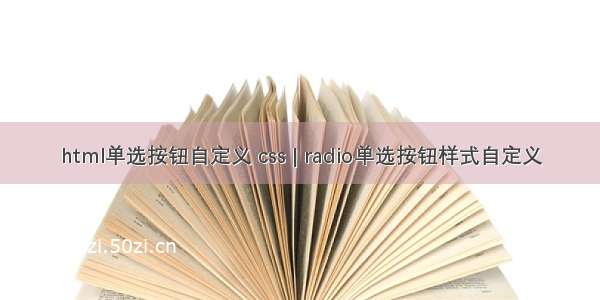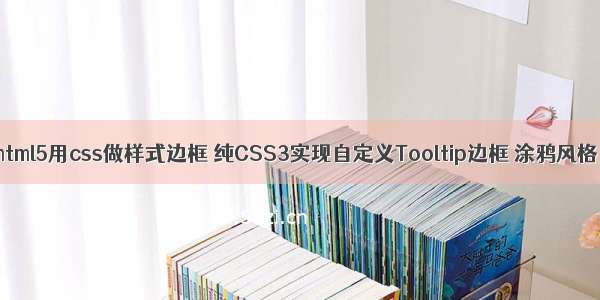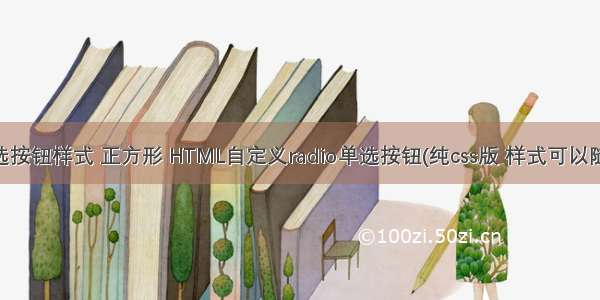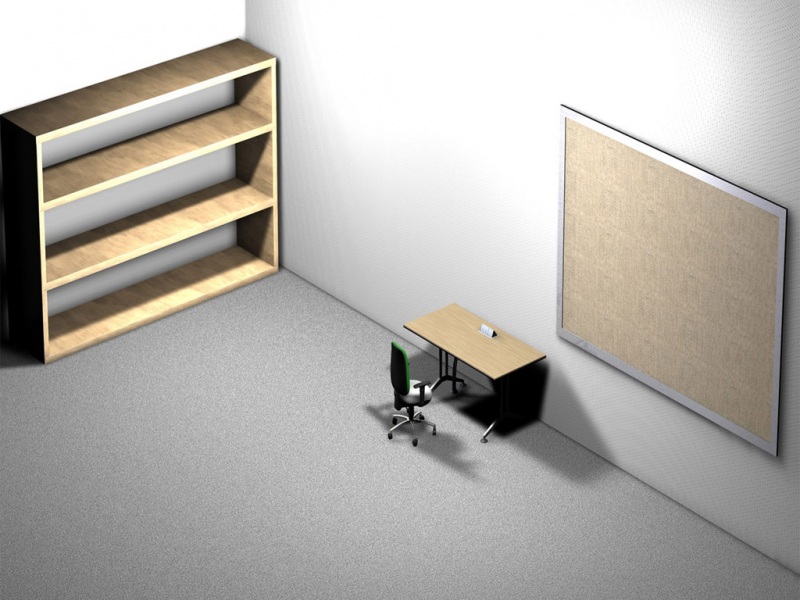在Chrome中从css自定义样式按钮中删除蓝色边框
我正在做一个网页,我想要定制样式标签。因此,对于CSS,我说:border: none..现在它在Safari中运行得很好,但是在Chrome中,当我单击其中一个按钮时,它会在它周围放置一个恼人的蓝色边框。我以为button:active { outline: none }或button:focus { outline:none }会起作用的,但两者都不起作用。有什么想法吗?
这是单击之前的样子(以及我希望它在被单击后仍然保持的状态):
这就是我说的边界:
这是我的CSS:button.launch{
background-color:#F9A300;
border:none;
height:40px;
padding:5px15px;
color:#ffffff;
font-size:16px;
font-weight:300;
margin-top:10px;
margin-right:10px;}button.launch:hover{
cursor:pointer;
background-color:#FABD44;}button.change{
background-color:#F88F00;
border:none;
height:40px;
padding:5px15px;
color:#ffffff;
font-size:16px;
font-weight:300;
margin-top:10px;
margin-right:10px;}button.change:hover{
cursor:pointer;
background-color:#F89900;}button:active{
outline:none;
border:none;}