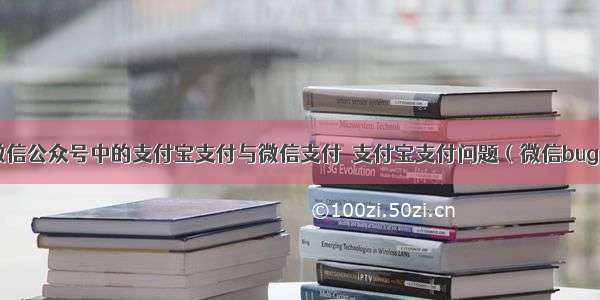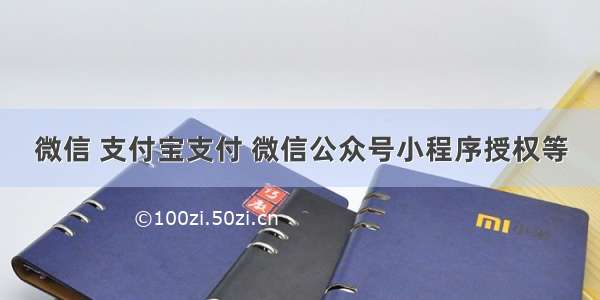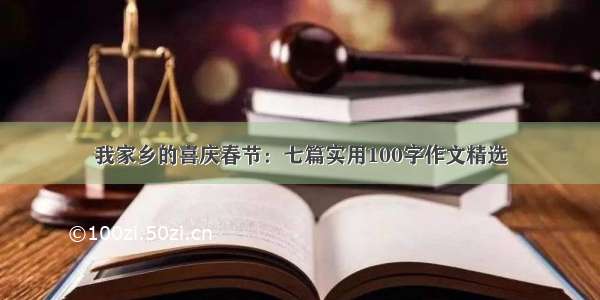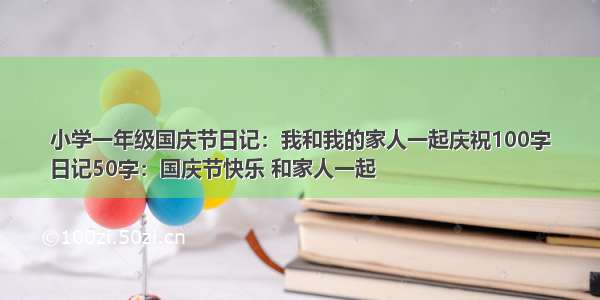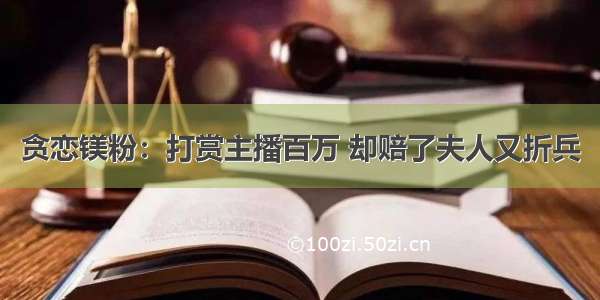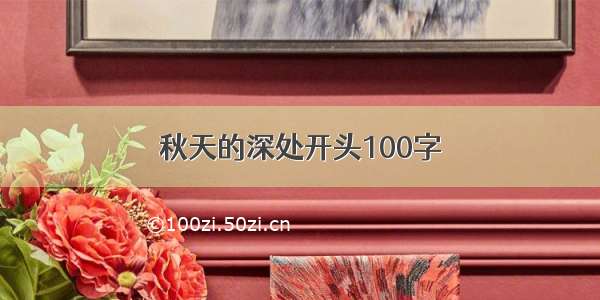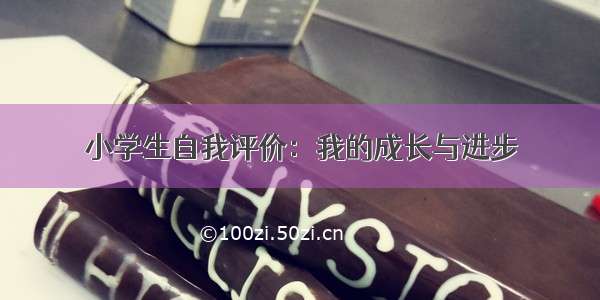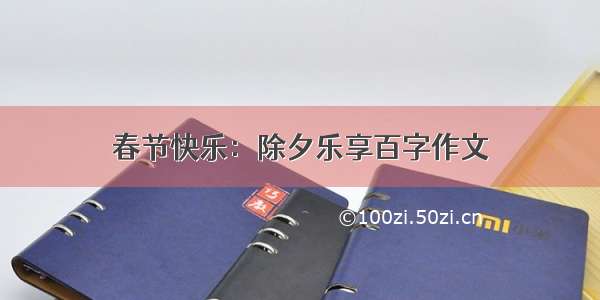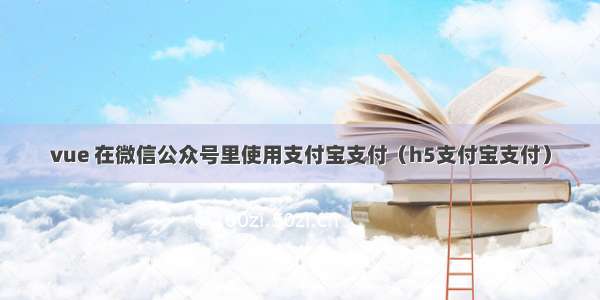
vue 在微信公众号里使用支付宝支付(h5支付宝支付)
需求:在微信公众号里面支持支付宝支付。
思路:微信是不能直接调用支付宝的,所以我们需要使用一个中间页提示用户在浏览器中打开,然后进行支付宝网页或APP中支付。
步骤:
微信中点击支付宝支付时,跳转中间引导页(引导用户在浏览器中打开去唤起支付宝)。浏览器中打开支付宝,唤起支付后进行支付。支付成功后根据后台配置的路径页面跳转,根据支付宝返回的url里面的out_trade_no去查询支付状态(根据自己具体业务需求,比如我这里跳转的是支付成功页,判断url是否有out_trade_no提示用户是否支付完成,然后根据out_trade_no去查单)。后台返回接收到form表单数据
流程图:
代码:
点击支付宝支付后,下单成功然后进行支付时:
let ua = navigator.userAgent.toLowerCase();if (ua.match(/MicroMessenger/i) == "micromessenger"){//微信游览器//跳转中间引导页。参数:ordersId:去中间页使用ordersId请求支付,token:跳转游览器打开时(未登录状态)保存token请求支付接口,jumpBack标识支付后需要返回微信uni.redirectTo({url: '/pages/order/toAlipay?ordersId=' +ordersId + "&token=" + uni.getStorageSync("token") + "&jumpBack=WeChat"});}else{//普通游览器直接支付const div = document.createElement('div')div.innerHTML = res.data //此处form就是后台返回接收到的数据document.body.appendChild(div)document.forms[0].submit()}
引导页(/pages/order/toAlipay.vue)
<template><view class="shareit" v-if="is_WeChat"><image class="arrow" src="@/static/my/arrowhead.png"></image><view class="follow">支付宝支付请使用游览器进行支付,<br />请在菜单中选择游览器打开</view></view></template><script>import {ref, reactive, onMounted } from 'vue'; // 引入需要的import {getCurrentInstance } from 'vue'import {payAPI, getOrderCheckListAPI } from '@/api/order'export default {setup(props,context){const {proxy } = getCurrentInstance();const is_WeChat = ref(false)onMounted(() => {console.log(props.ordersId)if(props.ordersId&&props.token){let ua = navigator.userAgent.toLowerCase();if (ua.match(/MicroMessenger/i) == "micromessenger"){//微信游览器is_WeChat.value = true;//显示引导动作}else{is_WeChat.value = false;//不显示引导动作proxy.$queue.showLoading('支付中...');uni.setStorageSync("token", props.token)uni.setStorageSync("jumpBack", props.jumpBack);//需要跳回微信goToPay(props.ordersId);//去支付}}else{uni.showModal({title: '',content: '参数错误,无ordersId或token!',showCancel: false,success: function (res) {if (res.confirm) {console.log('用户点击确定');uni.removeStorageSync("token")uni.removeStorageSync("jumpBack")} else if (res.cancel) {console.log('用户点击取消');}}});}})const goToPay = (ordersId) => {//支付let para = {ordersId :ordersId}payAPI(para).then((res) => {//订单支付uni.hideLoading();const div = document.createElement('div')div.innerHTML = res.data //此处form就是后台返回接收到的数据document.body.appendChild(div)document.forms[0].submit()}).catch((err) => {uni.hideLoading();goToOrderDetails(ordersId);//支付失败直接跳转订单详情console.log(err);});}const orderPolling=(ordersId)=>{//订单轮询proxy.$queue.showLoading('支付信息查询中..');var timerNum = 0;var timer = setInterval(function(){//最多遍历10次查单if(timerNum === 10){uni.hideLoading();proxy.$queue.showToast("稍后进入订单详情页核实订单状态,不要重复发起支付"); clearInterval(timer); goToOrderDetails(ordersId);//跳转订单详情 }else{timerNum += 1;getOrderCheckList(ordersId,timer);//支付成功后进行轮询查单}},1000);}const getOrderCheckList=(ordersId,timer)=>{//支付成功后进行轮询查单let params = {ordersId:ordersId}getOrderCheckListAPI(params).then((res) => {if(res.data){if(res.data.payStatus==1){clearInterval(timer);//清除定时器uni.hideLoading();proxy.$queue.showToast("支付成功");goToOrderPay(ordersId);//跳转订单成功页}}}).catch((err) => {console.log(err);});}const goToOrderDetails =(ordersId)=>{//跳转订单详情uni.redirectTo({url: '/pages/order/orderDetails?ordersId=' +ordersId});}const goToOrderPay =(ordersId)=>{//跳转订单成功页uni.redirectTo({url: '/pages/order/pay?ordersId=' +ordersId});}return {is_WeChat,goToPay,orderPolling,getOrderCheckList,goToOrderDetails,goToOrderPay}},onLoad(e){let ua = navigator.userAgent.toLowerCase();if (ua.match(/MicroMessenger/i) == "micromessenger"){//微信游览器uni.setStorageSync("AliPayOrdersId", e.ordersId);//缓存ordersId,方便后面支付成功后订单轮询查单}},onShow(){//#ifdef H5let ua = navigator.userAgent.toLowerCase();if (ua.match(/MicroMessenger/i) == "micromessenger"){//微信游览器let that = thisif(uni.getStorageSync("AliPayOrdersId")){//支付成功后跳回微信时that.is_WeChat = false;let ordersId = uni.getStorageSync("AliPayOrdersId");uni.removeStorageSync("AliPayOrdersId");that.orderPolling(ordersId);//订单轮询}}//#endif}}</script><style lang="scss">.shareit {-webkit-user-select: none;position: fixed;width: 100%;height: 100vh;background: rgba(0, 0, 0, 0.6);text-align: center;top: 0;left: 0;z-index: 999;}.shareit img {max-width: 100%;}.arrow {width: 200rpx;height: 300rpx;position: absolute;right: 5%;top: 1%;}.follow {margin-right: 120rpx;margin-left: 60rpx;width: 90%;// height: 100rpx;line-height: 60rpx;// text-align: left;text-decoration: none;font-size: 36rpx;color: white;float: left;margin-top: 360rpx;}</style>
支付成功页(/pages/order/pay.vue)
<template><view class="container"><view v-if="!jumpBack"><view class="title">支付成功</view><view class="title2">您可随时在「订单」中查看订单详情</view><view><button class="btn gradient-btn" @click="goToOrderDetails">查看订单详情</button></view></view><view v-if="jumpBack"><view class="title">支付成功</view><view class="title2">请您手动退回微信!</view></view></view></template><script>import {ref,reactive, onMounted } from 'vue'; // 引入需要的import {getCurrentInstance } from 'vue'import {getOrderCheckListAPI } from '@/api/order'export default {setup(props){const {proxy } = getCurrentInstance();const jumpBack = ref(false)onMounted(() => {// console.log("获取到的参数", props);console.log(props)})const goToOrderDetails = () => {if(props.out_trade_no){//h5支付宝回调uni.redirectTo({url: '/pages/order/orderDetails?ordersNo=' + props.out_trade_no});}else{uni.redirectTo({url: '/pages/order/orderDetails?ordersId=' + props.ordersId});}}const getOrderCheckListAli=(ordersNo,timer)=>{//支付成功后进行轮询查单let params = {ordersNo:ordersNo}getOrderCheckListAPI(params).then((res) => {if(res.data){if(res.data.payStatus==1){clearInterval(timer);//清除定时器uni.hideLoading();proxy.$queue.showToast("支付成功");}}}).catch((err) => {console.log(err);});}return {jumpBack,goToOrderDetails,getOrderCheckListAli}},onLoad(e){},onShow(){//#ifdef H5let that = thisif(this.$queue.getUrlCode().out_trade_no&&uni.getStorageSync("jumpBack")=="WeChat"){//微信里使用支付宝支付that.jumpBack = trueuni.showModal({title: '提示',content: '支付成功,请您手动退回微信!',showCancel: false,success: function (res) {if (res.confirm) {console.log('用户点击确定');uni.removeStorageSync("token");uni.removeStorageSync("jumpBack");} else if (res.cancel) {console.log('用户点击取消');}}});}else if(this.$queue.getUrlCode().out_trade_no){//h5普通游览器支付宝支付回调let ordersNo = this.$queue.getUrlCode().out_trade_nouni.showModal({title: '',content: '请确认支付宝支付是否已完成',confirmText:"已完成支付",cancelText:"支付有问题,重新下单",confirmColor:"#2FA15E",success: function (res) {if (res.confirm) {that.$queue.showLoading('支付信息查询中..');var timerNum = 0;var timer = setInterval(function(){if(timerNum === 10){uni.hideLoading();that.$queue.showToast("支付信息查询失败,请稍后刷新重试"); clearInterval(timer); }else{timerNum += 1;that.getOrderCheckListAli(ordersNo,timer);//支付成功后进行轮询查单}},1000);} else if (res.cancel) {// console.log('用户点击取消');}}});}//#endif},}</script><style lang="scss">.container{height: 800rpx;display: flex;width: 100%;align-items: center;justify-content: center;}.title{font-size: 48rpx;font-weight: 600;color: $my-text-color;line-height: 64rpx;text-align: center;}.title2{font-size: 28rpx;font-weight: 400;color: $my-text-color;line-height: 36rpx;margin: 24rpx 0 48rpx 0;}.btn{width: 252rpx;height: 72rpx;background: $my-btn-bg-color;border-radius: 36rpx;color: $my-text-color4;font-weight: 500;font-size: 28rpx;}</style>