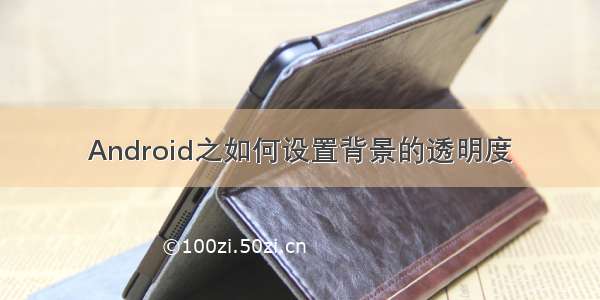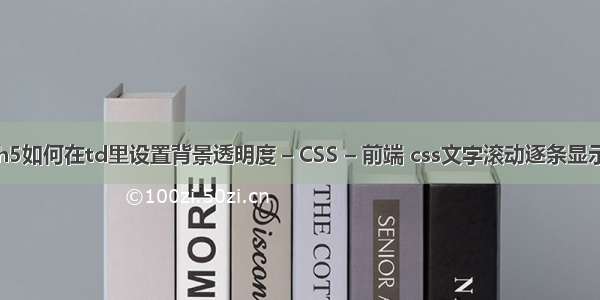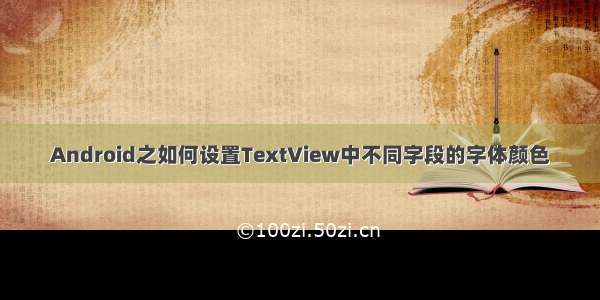当前位置: 我的异常网 » Android»android TextView文字透明度跟背景透明度设置
android TextView文字透明度跟背景透明度设置
,网友分享于:-06-30浏览:221次
android TextView文字透明度和背景透明度设置
textview1.setTextColor(Color.argb(255, 0, 255, 0)); //文字透明度
最关键部分,设置字体透明度 argb(Alpha, R, G, B)
[java] view plaincopy
package net.android.touming;
import android.widget.TextView;
import android.os.Bundle;
import android.view.ViewGroup;
import android.app.Activity;
import android.graphics.Color;
import android.widget.LinearLayout;
public class touming extends Activity {
final int WRAP_CONTENT = ViewGroup.LayoutParams.WRAP_CONTENT;
public void onCreate(Bundle icicle) {
super.onCreate(icicle);
LinearLayout linearLayout = new LinearLayout(this);
linearLayout.setOrientation(LinearLayout.VERTICAL);
setContentView(linearLayout);
TextView textview1 = new TextView(this);
textview1.setText("全部不透明=255");
//textview1.setBackgroundColor(Color.argb(255, 0, 255, 0)); //背景透明度
textview1.setTextColor(Color.argb(255, 0, 255, 0)); //文字透明度
linearLayout.addView(textview1, new LinearLayout.LayoutParams(WRAP_CONTENT,
WRAP_CONTENT));
TextView textview2 = new TextView(this);
textview2.setText("部分透分155");
textview2.setBackgroundColor(Color.argb(155, 0, 255, 0)); //背景透明度
textview2.setTextColor(Color.argb(155, 0, 255, 0)); //文字透明度
linearLayout.addView(textview2, new LinearLayout.LayoutParams(WRAP_CONTENT,
WRAP_CONTENT));
TextView textview3 = new TextView(this);
textview3.setText("部分透明55");
textview3.setBackgroundColor(Color.argb(55, 0, 255, 0)); ///背景透明度
textview3.setTextColor(Color.argb(55, 0, 255, 0)); //文字透明度
linearLayout.addView(textview3, new LinearLayout.LayoutParams(WRAP_CONTENT,
WRAP_CONTENT));
TextView textview4 = new TextView(this);
textview4.setText("全部透明0");
//textview4.setBackgroundColor(Color.argb(0, 0, 255, 0)); //背景透明度
textview4.setTextColor(Color.argb(0, 0, 255, 0)); //文字透明度
linearLayout.addView(textview4, new LinearLayout.LayoutParams(WRAP_CONTENT,
WRAP_CONTENT));
}
}