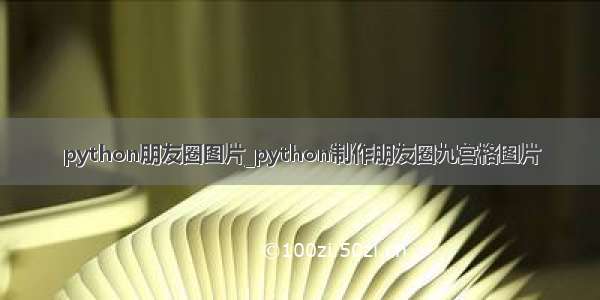
本文实例为大家分享了python朋友圈九宫格图片的具体制作代码,供大家参考,具体内容如下
将一张图片,切分成九宫格的样式:
原图:
# -*- coding: UTF-8 -*-
from PIL import Image
import sys
import os
__author__ = 'kandy'
#当前文件所在文件夹
DIR_NAME = os.path.dirname( os.path.abspath(__file__) )
#填充新的image
def fill_image(image):
width, height = image.size
print('width:{%d}, height:{%d}' % (width, height))
_length = width
if height > width:
_length = height
new_image = Image.new(image.mode, (_length, _length), color='white')
if width > height:
new_image.paste(image, (0, int((_length - height) / 2)))
else:
new_image.paste(image, (int((_length - width) / 2), 0))
return new_image
#裁剪image
def cut_image(image):
width, height = image.size
_width = int(width / 3)
print('_width:{%d}' % _width)
box_list = []
# (left, top, right, bottom)
for i in range(0, 3):
for j in range(0, 3):
print('i:{%d}, j:{%d}' % (i, j))
box = (j*_width, i*_width, (j+1)*_width, (i+1)*_width)
box_list.append(box)
image_list = [image.crop(box) for box in box_list]
return image_list
#将image列表的里面的图片保存
def save_images(image_list):
index = 1
#创建result文件夹
res_dir = os.path.join(DIR_NAME, 'result')
if not os.path.exists(res_dir):
os.mkdir(res_dir)
for image in image_list:
new_name = os.path.join(res_dir, str(index) + '.png')
image.save(new_name, 'PNG')
index += 1
print('图片保存完毕!')
if __name__ == '__main__':
file_path = os.path.join(DIR_NAME, '123.jpg')
image = Image.open(file_path)
#image.show()
image = fill_image(image)
#
image_list = cut_image(image)
#
save_images(image_list)
print('程序结束!')
切图后,拿去发朋友圈吧:
以上就是本文的全部内容,希望对大家的学习有所帮助,也希望大家多多支持IIS7站长之家。
















