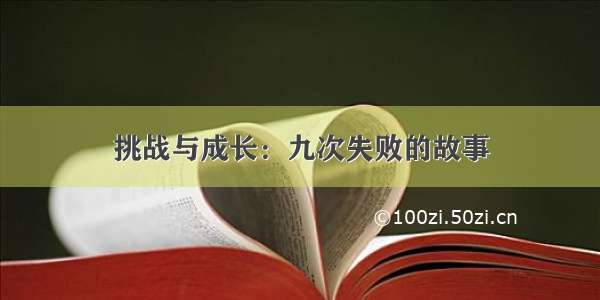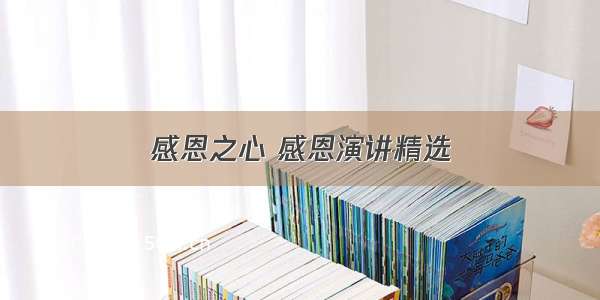Queue(队列对象)
queue是python3中的标准库,可以直接import queue引用;队列是线程间最常用的交换数据的形式。
python下多线程的思考
对于资源,加锁是个重要的环节。因为python原生的list,dict等,都是not thread safe的。而queue,是线程安全的,因此在满足使用条件下,建议使用队列
1. 初始化: class Queue.Queue(maxsize) FIFO 先进先出2. 包中的常用方法:- queue.qsize() 返回队列的大小- queue.empty() 如果队列为空,返回True,反之False- queue.full() 如果队列满了,返回True,反之False- queue.full 与 maxsize 大小对应- queue.get([block[, timeout]])获取队列,timeout等待时间3. 创建一个“队列”对象import queuemyqueue = queue.Queue(maxsize = 10)4. 将一个值放入队列中myqueue.put(10)5. 将一个值从队列中取出myqueue.get()
多线程示意图
在单进程爬虫中我们发现程序运行缓慢,逐条语句的执行:构建request请求、得到response相应,分析出图片所在的页面,再构建request请求、在分析,从而得到图片地址,之后再执行文件写操作,这样的顺序执行不免过于幼稚,效率实在是低,因而我们引入多线程。
总体而言,多线程是python中相对鸡肋的功能模块,但是将其应用于爬虫中,或高I/O程序中便能得到意想不到的效果。
说干就干,我们利用python3的标准库queue(在python2中是大写Q),构建四个队列,分别保存页码、采集结果、图片页面链接、图片地址,之后构建相应操作的线程,令每一个线程各司其职,访问各自所需要的数据,各自对其进行处理或请求或相应。
从而我们发现需要构建四类线程,所以我们写四个线程类,重写run()方法,执行相应操作。
值得格外注意的便是对数据队列的判空,当某一个数据队列为空时,相应父线程要挂起等待子线程结束,并结束run()方法中的死循环。由此便实现了简单的多线程爬虫。
源代码如下:(去掉了请求的页面地址,页面解析利用了xpath)
# -*- coding:utf-8 -*-# author = wangbowj123# 多线程爬虫示例from queue import Queuefrom lxml import etreefrom urllib import request as urllib2import threadingimport reheaders = {'Host':'','User-Agent':'','Accept':'text/html,application/xhtml+xml,application/xml;q=0.9,*/*;q=0.8','Accept-Language':'zh-CN,zh;q=0.8,zh-TW;q=0.7,zh-HK;q=0.5,en-US;q=0.3,en;q=0.2','Referer':'','Cookie':'','Connection':'keep-alive','Upgrade-Insecure-Requests':'1',}n = 0class ThreadCrawl(threading.Thread):def __init__(self, threadName, pageQueue, dataQueue):# threading.Thread.__init__(self)# 调用父类初始化方法super(ThreadCrawl, self).__init__()self.threadName = threadNameself.pageQueue = pageQueueself.dataQueue = dataQueuedef run(self):print(self.threadName + ' begin--------')while not CRAWL_EXIT:try:# 队列为空 产生异常page = self.pageQueue.get(block=False)url = ''+str(page)+'.html'except:breaktimeOut = 4while timeOut > 0:timeOut -= 1try:request = urllib2.Request(url=url, headers=headers)response = urllib2.urlopen(request).read().decode('gbk')self.dataQueue.put(response)breakexcept Exception as e:print(e)if timeOut <= 0:print('time out!')class ThreadParse(threading.Thread):# 负责解析页面 提供图片页面地址def __init__(self, threadName, dataQueue, linkQueue):super(ThreadParse, self).__init__()self.threadName = threadNameself.dataQueue = dataQueueself.linkQueue = linkQueuedef run(self):print(self.threadName + ' begin--------')while not PARSE_EXIT:try:html = self.dataQueue.get(block=False)self.parsePage(html)except Exception as e:passdef parsePage(self,html):# 解析html文档为html dom模型dom = etree.HTML(html)# 返回所有匹配成功后的集合link_list = dom.xpath('//div[@class="gallery_list"]/div/dl/dd[@class="title"]/a/@href')# 提取出页面链接for link in link_list:full_link = '' + link# print(full_link)self.linkQueue.put(full_link)request = urllib2.Request(full_link, headers=headers)response = urllib2.urlopen(request)html = response.read().decode('gbk')dom = etree.HTML(html)nowPage = dom.xpath('//div[@class="contentbox"]/div[2]/ul/li[@class="thisclass"]/a/text()')nextPages = dom.xpath('//div[@class="contentbox"]/div[2]//li/a/@href')pattern = pile(r'.*://.*/')now = ''.join(nowPage)if int(now) == 1:newUrl = pattern.findall(full_link)for nextPage in nextPages:if nextPage != '#':full_url = ''.join(newUrl) + nextPageself.linkQueue.put(full_url)print(full_url)class ThreadImage(threading.Thread):# 负责提取出图片下载地址def __init__(self, threadName, linkQueue, imageQueue):super(ThreadImage, self).__init__()self.threadName = threadNameself.linkQueue = linkQueueself.imageQueue = imageQueuedef run(self):print(self.threadName+' begin--------')while not IMAGE_EXIT:try:pageLink = self.linkQueue.get(block=False)self.loadImage(pageLink)except Exception as e:passdef loadImage(self, url):request = urllib2.Request(url, headers=headers)response = urllib2.urlopen(request)html = response.read().decode('gbk')# 解析html文档为html dom模型dom = etree.HTML(html)srcs = dom.xpath('//img[@id="bigimg"]/@src')# pageStr = dom.xpath('//div[@class="contentbox"]/div[2]/ul/li[1]/a/text()')for src in srcs:self.imageQueue.put(src)class ThreadWrite(threading.Thread):def __init__(self, thraedName, imageQueue):super(ThreadWrite, self).__init__()self.threadName = thraedNameself.imageQueue = imageQueuedef run(self):print(self.threadName + ' begin--------')while not LOAD_EXIT:try:pageLink = self.imageQueue.get(block=False)self.writeImage(pageLink)except Exception as e:passdef writeImage(self, url):print('-----loading image-----')print(url)request = urllib2.Request(url=url, headers=headers)response = urllib2.urlopen(request)print(response)image = response.read()global ntry:file = open('image/' + str(n)+'.jpg', 'wb')n += 1file.write(image)file.close()except Exception as e:print(e)returnCRAWL_EXIT = FalsePARSE_EXIT = FalseIMAGE_EXIT = FalseLOAD_EXIT = Falsedef main():# 页码的队列, 表示10个页面pageQueue = Queue(5)# 放入1 到 10 先进先出for i in range(1, 6):pageQueue.put(i)# 采集结果(每页的html源码)的数据队列dataQueue = Queue()# 采集到的图片地址linkQueue = Queue()imageQueue = Queue()# 记录线程的列表threadCrawl = []crawList = ['采集线程1号','采集线程2号','采集线程3号','采集线程4号',]for threadName in crawList:Cthread = ThreadCrawl(threadName, pageQueue, dataQueue)Cthread.start()threadCrawl.append(Cthread)threadParse = []parseList = ['解析线程1号', '解析线程2号', '解析线程3号', '解析线程4号', ]for threadName in parseList:Pthread = ThreadParse(threadName, dataQueue, linkQueue)Pthread.start()threadParse.append(Pthread)threadImage = []imageList = ['下载线程1号', '下载线程2号', '下载线程3号', '下载线程4号', ]for threadName in imageList:Ithraad = ThreadImage(threadName, linkQueue, imageQueue)Ithraad.start()threadImage.append(Ithraad)threadLoad = []loadList = ['存储线程1号', '存储线程2号', '存储线程3号', '存储线程4号', ]for threadName in loadList:Ithraad = ThreadWrite(threadName, imageQueue)Ithraad.start()threadLoad.append(Ithraad)# 等待pageQueue队列为空,也就是等待之前的操作执行完毕while not pageQueue.empty():pass# 如果pageQueue为空,采集线程退出循环global CRAWL_EXITCRAWL_EXIT = Trueprint ("pageQueue为空")for thread in threadCrawl:thread.join()print("1")while not dataQueue.empty():passglobal PARSE_EXITPARSE_EXIT = Truefor thread in threadParse:thread.join()print ("2")while not linkQueue.empty():passglobal IMAGE_EXITCRAWL_EXIT = Truefor thread in threadImage:thread.join()print("3")while not imageQueue.empty():passglobal LOAD_EXITLOAD_EXIT = Truefor thread in threadLoad:thread.join()print("4")if __name__ == '__main__':main()
因为爬取的是某一个不可言述网站,所以就隐去了,哈哈哈哈。
爬取了大概一千多张图片,之后IP就被封了,也懒得换代理。