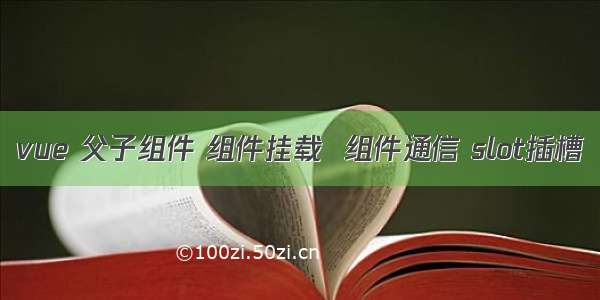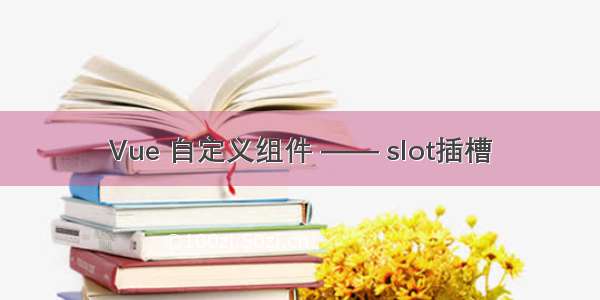1.为什么需要使用slot
我们自定义的组件往往需要在很多不同的页面中使用。而且在不同的页面中使用时,组件也不是一成不变的,而是同一组件在不同地方使用时展示的内容也稍有不同。要实现以上需求就不能在定义组件时把展示的内容写死,而是在组件中定义出插槽。当我们在使用组件再决定组件具体需要展示哪些内容。一般在定义组件时,我们将共性的内容写死在组件中。而可能改变的内容封装为插槽。
2.slot的基本使用
在定义子组件时,将不确定的内容抽取为slot。<template id="script_template"><div><h3>我是子组件</h3><!--使用slot标签设置一个插槽,其内可以放置内容作为组件的默认值--><slot><h3>我是默认值</h3></slot> </div></template>
在使用子组件时,决定slot插槽的内容
<div id="app1"><!--使用组件时如果标签内放置了内容,则会将该内容替换为子组件中slot标签中的内容。如使用时不放置内容,则会使用子组件中slot标签中的默认内容--><mycpnc></mycpnc><mycpnc><h3>我是哈哈哈</h3></mycpnc></div>
案例:
<!DOCTYPE html><html><head lang="en"><meta charset="UTF-8"><title></title></head><body><div id="app1"><!--使用组件--><mycpnc></mycpnc><mycpnc><h3>我是哈哈哈</h3></mycpnc></div><template id="script_template"><div><h3>我是子组件</h3><slot><h3>我是默认值</h3></slot></div></template><!--引入本地的vue.js文件--><script src="../vue.js"></script><script>let app = new Vue({el: '#app1', // 讲这个vue实例与id为app1的标签关联起来//使用语法糖方式注册局部组件components: {'mycpnc':{template: '#script_template'}}})</script></body></html>
效果如下:
3.slot具名插槽的使用
当我们在定义子组件时,如果设置了多个slot插槽,那么再使用时就会有一个问题:如何设置每个插槽的值呢?这就需要用到我们的具名插槽了。
具名插槽的使用步骤:
在定义子组件时,将不确定的内容抽取为slot,并给slot标签设置name属性。
<template id="script_template"><div><slot name="above"><h3>上面</h3></slot><slot name="intermediate"><h3>中间</h3></slot><slot name="follow"><h3>下面</h3></slot></div></template>
在使用子组件时,决定slot插槽的内容。
<div id="app1"><!--使用组件--><mycpnc><!--给标签设置slot属性,程序会根据slot属性的值找到对应的slot标签--><h3 slot="follow">嘿嘿嘿</h3><h3 slot="intermediate">嘻嘻嘻</h3></mycpnc></div>
案例:
<!DOCTYPE html><html><head lang="en"><meta charset="UTF-8"><title></title></head><body><div id="app1"><!--使用组件--><h1>第一个插槽</h1><mycpnc></mycpnc><h1>第二个插槽</h1><mycpnc><h3 slot="above">哈哈哈</h3></mycpnc><h1>第三个插槽</h1><mycpnc><h3 slot="follow">嘿嘿嘿</h3><h3 slot="intermediate">嘻嘻嘻</h3></mycpnc></div><template id="script_template"><div><slot name="above"><h3>上面</h3></slot><slot name="intermediate"><h3>中间</h3></slot><slot name="follow"><h3>下面</h3></slot></div></template><!--引入本地的vue.js文件--><script src="../vue.js"></script><script>let app = new Vue({el: '#app1', // 讲这个vue实例与id为app1的标签关联起来//使用语法糖方式注册局部组件components: {'mycpnc':{template: '#script_template'}}})</script></body></html>
效果如下:
4.slot作用域插槽的使用
(1)什么是编译作用域
(2)作用域插槽的使用
作用域插槽可以简单理解为我们在使用子组件时,如果需要使用子组件中的数据来设置子组件中slot插槽的内容,那么就需要使用作用域插槽了。作用域插槽的本质是: 1.在定义子组件插槽时,给slot标签设置自定义属性(dmsg),并使用v-on将属性值绑定为子组件的数据。2.在使用子组件并设置插槽具体内容时,可以使用slot-scope="myslot"将子组件的slot对象传递给变量myslot。3.在父组件中就可以使用myslot.dmsg来获取子组件的数据作用域插槽的使用步骤:
在定义子组件时,将不确定的内容抽取为slot,并给slot标签设置一个属性,使用v-on将属性值绑定为子组件中的数据
<template id="script_template"><div><!--将子组件的message数据绑定到slot标签的dmsg属性中--><!--不一定必须是dmsg属性,也可以使用其他自定义的属性值--><slot :dmsg="message" name="aaa"><h3>我是默认值</h3></slot></div></template>
在使用子组件,决定slot插槽的内容时,可以使用slot-scope="myslot"来获取子组件中的slot对象。
<div id="app1"><!--使用组件--><mycpnc><!--在vue2.5之前的版本必须用template标签来获取子组件对象,2.5以后也可以使用div等标签--><!--slot-scope="myslot",将aaa插槽对象传递给了myslot变量--><template slot-scope="myslot" slot="aaa"><h3>{{myslot.dmsg}}</h3></template></mycpnc></div>
案例:
<!DOCTYPE html><html><head lang="en"><meta charset="UTF-8"><title></title></head><body><div id="app1"><!--使用组件--><mycpnc><template slot-scope="myslot" slot="aaa"><h3>{{myslot.dmsg}}</h3></template></mycpnc><mycpnc></mycpnc></div><template id="script_template"><div><slot :dmsg="message" name="aaa"><h3>我是默认值</h3></slot></div></template><!--引入本地的vue.js文件--><script src="../vue.js"></script><script>let app = new Vue({el: '#app1', // 讲这个vue实例与id为app1的标签关联起来//使用语法糖方式注册局部组件components: {'mycpnc':{template: '#script_template',data:function(){return {message: '哈哈哈'}}}}})</script></body></html>
效果如下: