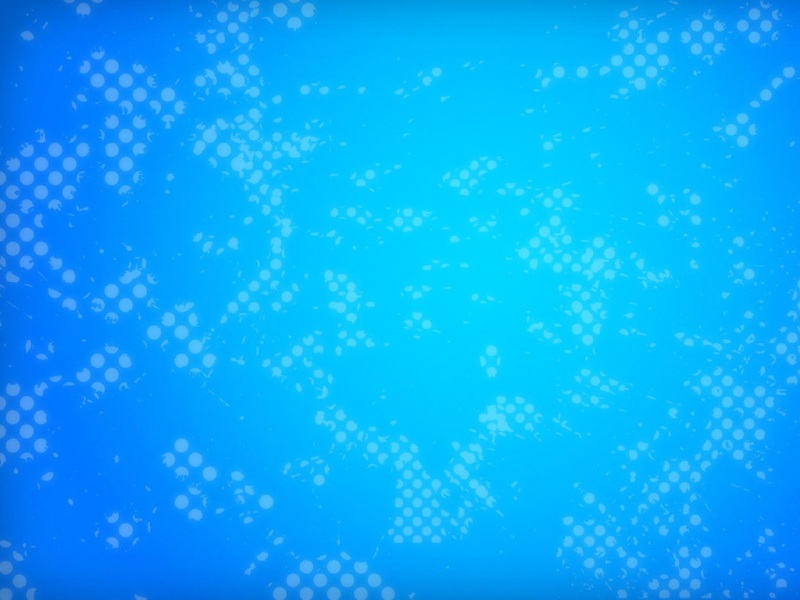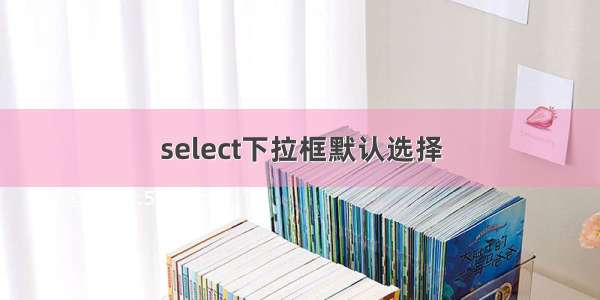
select标签构成的下拉框和jquery通过js构建的下拉框用法一样。例如:
html下拉框:
<select id="editState" class="combobox validatebox" name="dto.baseCode.state" style="width:135px"data-options="editable:false,required:true"> <option value="1">启用</option> <option value="0" selected>停用</option> </select>
js控制的下拉框:
<input id="editDisplayName" class="combobox" name="dto.baseCode.displayName" />
$('#editDisplayName').combobox({ url:$WEB_ROOT_PATH+'/basecode/baseCodeCtrl.htm?BLHMI=findBaseCode&dto.baseCode.codeSystem='+diseaseCategory,valueField:'id', textField:'text',disabled:true,onLoadSuccess:function(){$CommonUI.getComboBox('#editDisplayName').combobox("setText",row.displayName);$CommonUI.getComboBox('#editDisplayName').combobox("setValue",row.displayName);}});
两者的本质是相同的,但是,select标签创建的下拉框会默认选中第一个选项。而js控制的下拉框默认是不会选中任何选项的。
当然select标签的默认选项可以通过为option标签添加selected属性设置。
而js控制的下拉框可以通过$("id").combobox('setValue',value);设置初始值。
下拉框的默认值的获取方式:
$("id").next().children(":text").val()或者$("id").combobox("getValue").