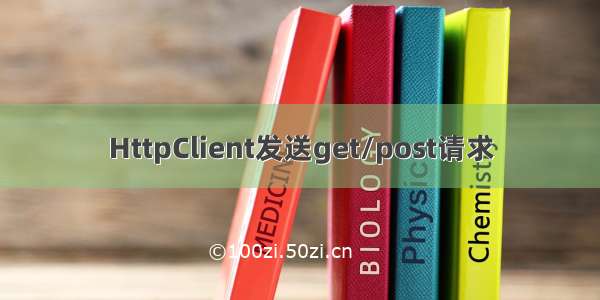一、前言
本文实现内容为android作为http客户端,esp32作为http服务端,实现手机控制舵机开关灯。
esp32详见:esp32 做 HttpServer服务器,接收客户端请求
二、代码实现
package com.example.locallock;import androidx.appcompat.app.AppCompatActivity;import android.app.Dialog;import android.os.Bundle;import android.os.Handler;import android.view.View;import android.widget.Button;import android.widget.Toast;import java.io.ByteArrayOutputStream;import java.io.IOException;import java.io.InputStream;import java.io.OutputStreamWriter;import .HttpURLConnection;import .MalformedURLException;import .URL;public class MainActivity extends AppCompatActivity {private static String TAG = "MainActivity";private String sendurl = "http://192.168.1.100:80/set";private Button but_open;private Button but_close;private Dialog mDialog;Handler handler = new Handler();@Overrideprotected void onCreate(Bundle savedInstanceState) {super.onCreate(savedInstanceState);setContentView(R.layout.activity_main);but_close = findViewById(R.id.but_close);but_open = findViewById(R.id.but_open);but_open.setOnClickListener(new View.OnClickListener() {@Overridepublic void onClick(View v) {System.out.println("打开");mDialog = DialogUtil.createLoadingDialog(MainActivity.this, "正在更改设置...");new Thread(new Runnable() {@Overridepublic void run() {int val = 0;String reply = LoginOfPost(sendurl, "&val=0");System.out.println("服务器返回:" + reply);if (reply == null) {showToast("设置失败,请检查网络!!");} else {showToast("设置成功!!");}DialogUtil.closeDialog(mDialog);}}).start();}});but_close.setOnClickListener(new View.OnClickListener() {@Overridepublic void onClick(View v) {System.out.println("关闭");mDialog = DialogUtil.createLoadingDialog(MainActivity.this, "正在更改设置...");new Thread(new Runnable() {@Overridepublic void run() {String reply = LoginOfPost(sendurl, "&val=35");System.out.println("服务器返回:" + reply);if (reply == null) {showToast("设置失败,请检查网络!!");} else {showToast("设置成功!!");}DialogUtil.closeDialog(mDialog);}}).start();}});}/*** 使用POST访问网络** @return 服务器返回的结果*/public static String LoginOfPost(String turl, String str) {HttpURLConnection connection = null;try {URL url = new URL(turl);connection = (HttpURLConnection) url.openConnection();connection.setRequestMethod("POST");connection.setConnectTimeout(10000);connection.setReadTimeout(10000);/**** public void setDoOutput(boolean dooutput)* 将此 URLConnection 的 doOutput 字段的值设置为指定的值.* URL 连接可用于输入和/或输出。如果打算使用 URL 连接进行输出,* 则将 DoOutput 标志设置为 true;如果不打算使用,则设置为 false。默认值为 false。* 简单一句话:get请求的话默认就行了,post请求需要setDoOutput(true),这个默认是false的。*/connection.setDoOutput(true);String data = str;OutputStreamWriter outputStream = null;outputStream = new OutputStreamWriter(connection.getOutputStream(), "UTF-8");outputStream.write(data);outputStream.flush();outputStream.close();connection.connect();if (200 == connection.getResponseCode()) {InputStream is = connection.getInputStream();String state = getStringFromInputStream(is);return state;}} catch (MalformedURLException e) {e.printStackTrace();} catch (IOException e) {e.printStackTrace();} catch (Exception e) {e.printStackTrace();}return null;}private static String getStringFromInputStream(InputStream is) throws Exception {ByteArrayOutputStream baos = new ByteArrayOutputStream();byte[] buff = new byte[1024];int len = -1;while ((len = is.read(buff)) != -1) {baos.write(buff, 0, len);}is.close();String html = baos.toString();baos.close();return html;}public void showToast(String msg) {handler.post(new Runnable() {@Overridepublic void run() {Toast.makeText(MainActivity.this, msg, Toast.LENGTH_LONG).show();}});}}
其余代码就不上加了,想要源码可私聊。
改进版本可以参考链接:/HdiTj