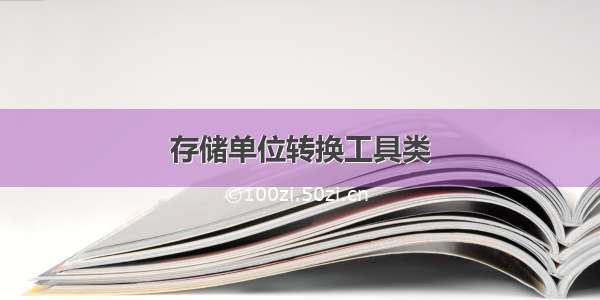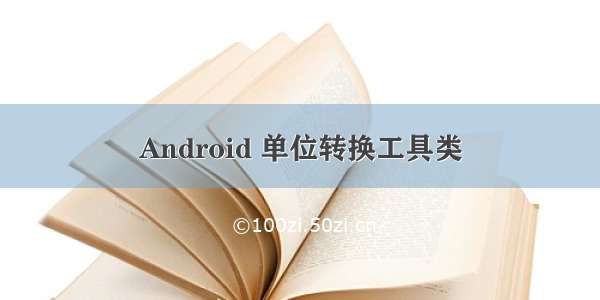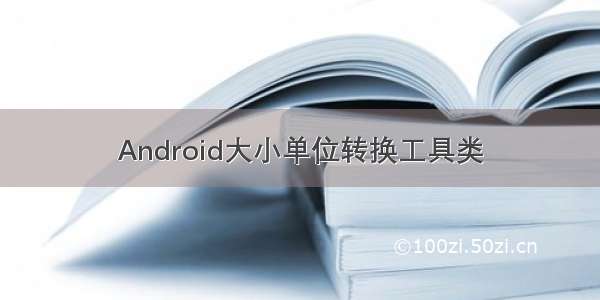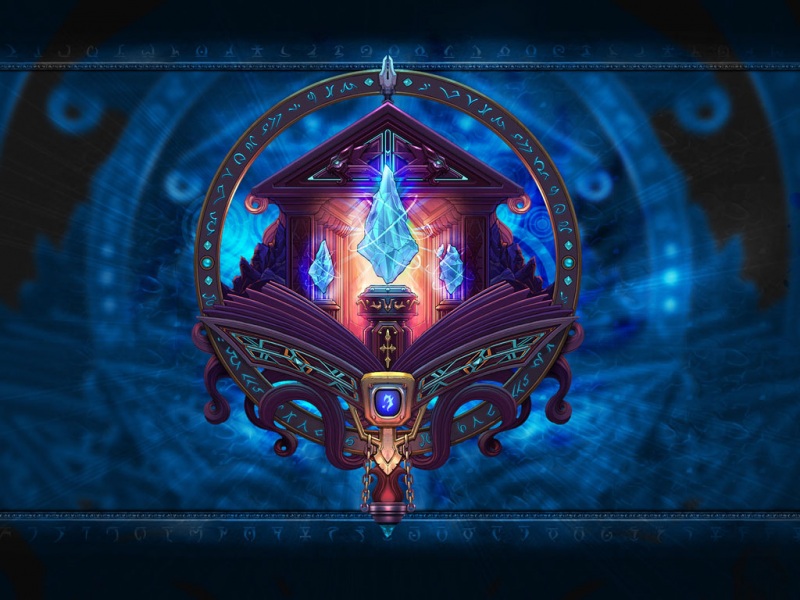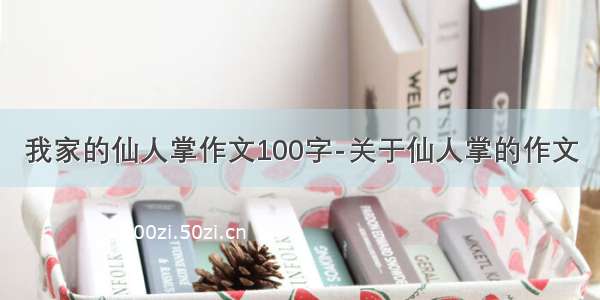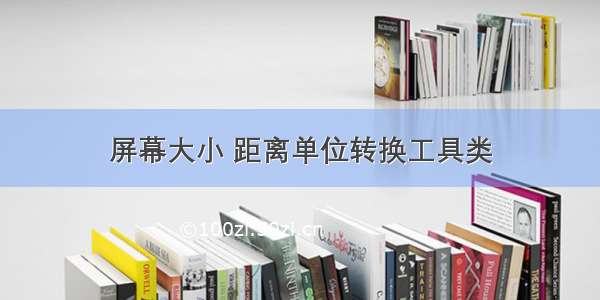
/**
* 屏幕大小、距离单位转换工具类
*/
public class DisplayUtil {
private static DisplayMetrics metrics;
public static void init(Application application) {
if (metrics == null) {
metrics = application.getResources().getDisplayMetrics();
}
}
public static int getScreenHeight() {
checkInit();
return metrics.heightPixels;
}
public static int getScreenWidth() {
checkInit();
return metrics.widthPixels;
}
/**
* px to dip
*
* @param pxValue
* @return
*/
public static int px2dip(float pxValue) {
checkInit();
return (int) (pxValue / metrics.density + 0.5f);
}
/**
* dip to px
*
* @param dipValue
* @return
*/
public static int dip2px(float dipValue) {
checkInit();
return (int) (dipValue * metrics.density + 0.5f);
}
private static void checkInit() {
if (metrics == null) {
throw new NullPointerException("Place init DisplayUtil");
}
}
/**
* px to sp
*
* @param pxValue
* @return
*/
public static int px2sp(float pxValue) {
checkInit();
return (int) (pxValue / metrics.scaledDensity + 0.5f);
}
/**
* sp to px
*
* @param spValue
* @return
*/
public static int sp2px(float spValue) {
checkInit();
return (int) (spValue * metrics.scaledDensity + 0.5f);
}
/**
* @param context
* @param fontSize
* @return
* @category 通过字符大小获取单个字符的Px
*/
public static float getWidthFontSize(Context context, int fontSize) {
TextView textView = new TextView(context);
LinearLayout.LayoutParams layoutParams = new LinearLayout.LayoutParams(
LinearLayout.LayoutParams.WRAP_CONTENT, LinearLayout.LayoutParams.WRAP_CONTENT);
textView.setLayoutParams(layoutParams);
textView.setTextSize(fontSize);
textView.setText("单");
return getcharacterWidth(textView);
}
/**
* @param text
* @return
* @category 获取文本字符串的像素大小
*/
public static float getcharacterWidth(TextView text) {
if (null == text || "".equals(text)) {
return 0f;
}
Paint paint = new Paint();
paint.setTextSize(text.getTextSize() * text.getTextScaleX());
float text_width = paint.measureText(text.getText().toString());
return text_width;
}
public static void getScreenRect(Context ctx_, Rect outrect_) {
Display screenSize = ((WindowManager) ctx_.getSystemService(Context.WINDOW_SERVICE))
.getDefaultDisplay();
outrect_.set(0, 0, screenSize.getWidth(), screenSize.getHeight());
}
/**
* 获取状态栏高度
*
* @param activity
* @return
*/
public static int getStatusHeight(Activity activity) {
int statusHeight = 0;
Rect rect = new Rect();
activity.getWindow().getDecorView().getWindowVisibleDisplayFrame(rect);
statusHeight = rect.top;
if (0 == statusHeight) {
Class<?> localClass;
try {
localClass = Class.forName("com.android.internal.R$dimen");
Object object = localClass.newInstance();
int height = Integer.parseInt(localClass.getField("status_bar_height").get(object).toString());
statusHeight = activity.getResources().getDimensionPixelSize(height);
} catch (Exception e) {
e.printStackTrace();
}
}
return statusHeight;
}
/**
* 隐藏键盘
*
* @param activity
*/
public static void hideSoftInput(Activity activity, View view) {
InputMethodManager imm = (InputMethodManager) activity.getSystemService(Context.INPUT_METHOD_SERVICE);
imm.hideSoftInputFromWindow(view.getWindowToken(), 0);
}
public static int getStatusBarHeight(Context context) {
int result = 0;
int resourceId = context.getResources().getIdentifier("status_bar_height", "dimen", "android");
if (resourceId > 0) {
result = context.getResources().getDimensionPixelSize(resourceId);
}
return result;
}
/**
* 检测当的网络(WLAN、3G/2G)状态
*
* @param context Context
* @return true 表示网络可用
*/
public static boolean isNetworkAvailable(Context context) {
ConnectivityManager connectivity = (ConnectivityManager) context
.getSystemService(Context.CONNECTIVITY_SERVICE);
if (connectivity != null) {
NetworkInfo info = connectivity.getActiveNetworkInfo();
if (info != null && info.isConnected()) {
// 当前网络是连接的
if (info.getState() == NetworkInfo.State.CONNECTED) {
// 当前所连接的网络可用
return true;
}
}
}
return false;
}
}