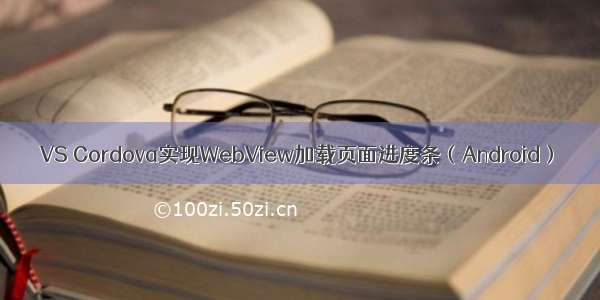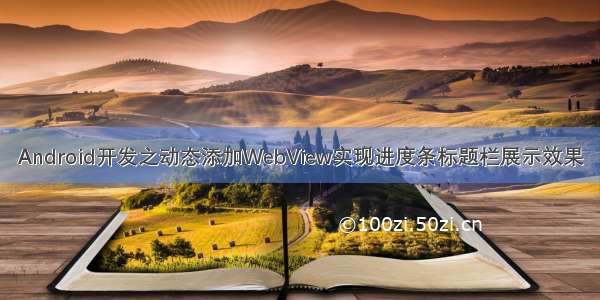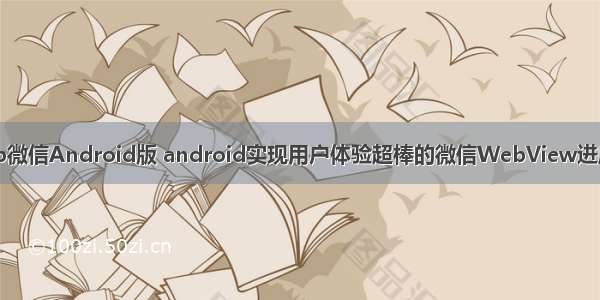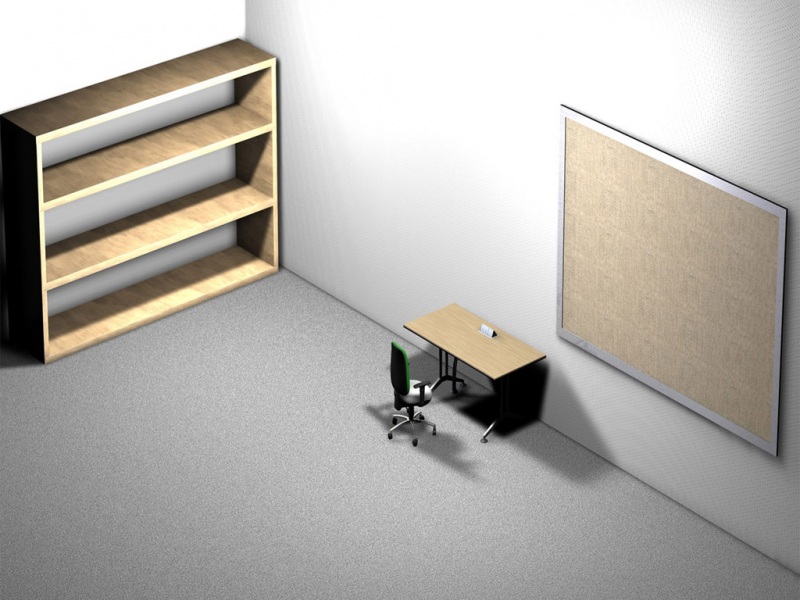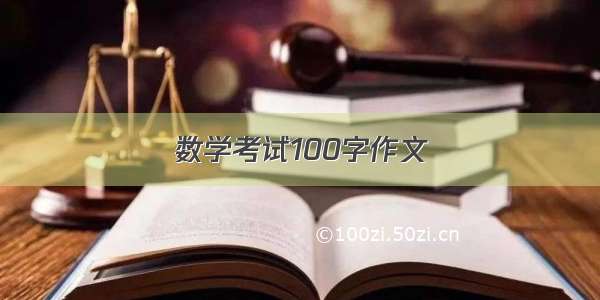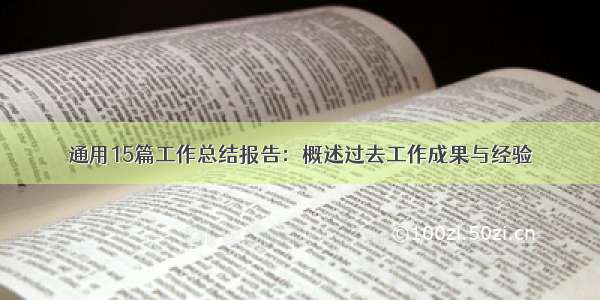有系统actionbar
requestWindowFeature(Window.FEATURE_INDETERMINATE_PROGRESS);//先给Activity注册界面进度条功能 setContentView(R.layout.main);//布局setProgressBarIndeterminateVisibility(true);//在需要显示进度条的时候调用这个方法 setProgressBarIndeterminateVisibility(false);//在不需要显示进度条的时候调用这个方
这样的方式,出来的progressbar是圈圈。
没有系统actionbar
这个时候就要自己去创建progressbar了。自定义一个webview,这个webview中有progressbar。
public class ProgressWebView extends WebView {private ProgressBar progressbar;public ProgressWebView(Context context, AttributeSet attrs) {super(context, attrs);progressbar = new ProgressBar(context, null, android.R.attr.progressBarStyleHorizontal);progressbar.setLayoutParams(new LayoutParams(LayoutParams.FILL_PARENT, 3, 0, 0));addView(progressbar);// setWebViewClient(new WebViewClient(){});setWebChromeClient(new WebChromeClient());}public class WebChromeClient extends android.webkit.WebChromeClient {@Overridepublic void onProgressChanged(WebView view, int newProgress) {if (newProgress == 100) {progressbar.setVisibility(GONE);} else {if (progressbar.getVisibility() == GONE)progressbar.setVisibility(VISIBLE);progressbar.setProgress(newProgress);}super.onProgressChanged(view, newProgress);}}@Overrideprotected void onScrollChanged(int l, int t, int oldl, int oldt) {LayoutParams lp = (LayoutParams) progressbar.getLayoutParams();lp.x = l;lp.y = t;progressbar.setLayoutParams(lp);super.onScrollChanged(l, t, oldl, oldt);}}
使用
public class WebActivity extends BaseActivity {private ProgressWebView webview;private String url;private String name;@Overrideprotected void onCreate(Bundle savedInstanceState) {super.onCreate(savedInstanceState);setContentView(R.layout.activity_web);// 获取参数url = getIntent().getStringExtra("url");name = getIntent().getStringExtra("name");//绑定控件webview = (ProgressWebView) findViewById(R.id.webview);//设置数据 titleText.setText(name);webview.getSettings().setJavaScriptEnabled(true);webview.setDownloadListener(new DownloadListener() {@Overridepublic void onDownloadStart(String url, String userAgent, String contentDisposition, String mimetype, long contentLength) {if (url != null && url.startsWith("http://"))startActivity(new Intent(Intent.ACTION_VIEW, Uri.parse(url)));}});webview.loadUrl(url);}}
<?xml version="1.0" encoding="utf-8"?><LinearLayout xmlns:android="/apk/res/android"android:layout_width="fill_parent"android:layout_height="fill_parent"android:orientation="vertical" ><com.yydcdut.webdemo.ui.ProgressWebViewandroid:id="@+id/webview"android:layout_width="fill_parent"android:layout_height="fill_parent" /></LinearLayout>
我是天王盖地虎的分割线
如果加载的页面有需要下载文件,需要设置setDownloadListener方法,根据项目实际需求定制。
参考:自定义控件是在转载的,忘记出处,感谢