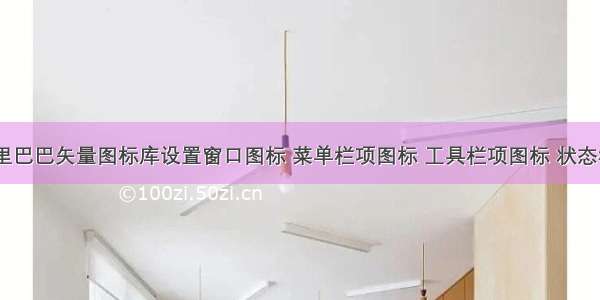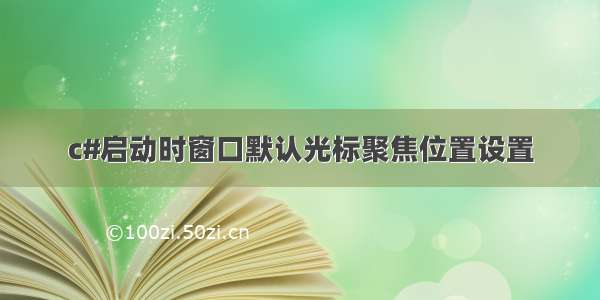代码
// ex_10Dlg.cpp : implementation file
//
#include "stdafx.h"
#include "ex_10.h"
#include "ex_10Dlg.h"
#ifdef _DEBUG
#define new DEBUG_NEW
#undef THIS_FILE
static char THIS_FILE[] = __FILE__;
#endif
/////
// CAboutDlg dialog used for App About
class CAboutDlg : public CDialog
{
public:
CAboutDlg();
// Dialog Data
//{{AFX_DATA(CAboutDlg)
enum { IDD = IDD_ABOUTBOX };
//}}AFX_DATA
// ClassWizard generated virtual function overrides
//{{AFX_VIRTUAL(CAboutDlg)
protected:
virtual void DoDataExchange(CDataExchange* pDX); // DDX/DDV support
//}}AFX_VIRTUAL
// Implementation
protected:
//{{AFX_MSG(CAboutDlg)
//}}AFX_MSG
DECLARE_MESSAGE_MAP()
};
CAboutDlg::CAboutDlg() : CDialog(CAboutDlg::IDD)
{
//{{AFX_DATA_INIT(CAboutDlg)
//}}AFX_DATA_INIT
}
void CAboutDlg::DoDataExchange(CDataExchange* pDX)
{
CDialog::DoDataExchange(pDX);
//{{AFX_DATA_MAP(CAboutDlg)
//}}AFX_DATA_MAP
}
BEGIN_MESSAGE_MAP(CAboutDlg, CDialog)
//{{AFX_MSG_MAP(CAboutDlg)
// No message handlers
//}}AFX_MSG_MAP
END_MESSAGE_MAP()
/////
// CEx_10Dlg dialog
CEx_10Dlg::CEx_10Dlg(CWnd* pParent /*=NULL*/)
: CDialog(CEx_10Dlg::IDD, pParent)
{
//{{AFX_DATA_INIT(CEx_10Dlg)
// NOTE: the ClassWizard will add member initialization here
//}}AFX_DATA_INIT
// Note that LoadIcon does not require a subsequent DestroyIcon in Win32
m_hIcon = AfxGetApp()->LoadIcon(IDR_MAINFRAME);
}
void CEx_10Dlg::DoDataExchange(CDataExchange* pDX)
{
CDialog::DoDataExchange(pDX);
//{{AFX_DATA_MAP(CEx_10Dlg)
// NOTE: the ClassWizard will add DDX and DDV calls here
//}}AFX_DATA_MAP
}
BEGIN_MESSAGE_MAP(CEx_10Dlg, CDialog)
//{{AFX_MSG_MAP(CEx_10Dlg)
ON_WM_SYSCOMMAND()
ON_WM_PAINT()
ON_WM_QUERYDRAGICON()
ON_WM_SETCURSOR()
ON_WM_TIMER()
ON_WM_CLOSE()
//}}AFX_MSG_MAP
END_MESSAGE_MAP()
/////
// CEx_10Dlg message handlers
BOOL CEx_10Dlg::OnInitDialog()
{
CDialog::OnInitDialog();
// Add "About..." menu item to system menu.
// IDM_ABOUTBOX must be in the system command range.
ASSERT((IDM_ABOUTBOX & 0xFFF0) == IDM_ABOUTBOX);
ASSERT(IDM_ABOUTBOX < 0xF000);
CMenu* pSysMenu = GetSystemMenu(FALSE);
if (pSysMenu != NULL)
{
CString strAboutMenu;
strAboutMenu.LoadString(IDS_ABOUTBOX);
if (!strAboutMenu.IsEmpty())
{
pSysMenu->AppendMenu(MF_SEPARATOR);
pSysMenu->AppendMenu(MF_STRING, IDM_ABOUTBOX, strAboutMenu);
}
}
// Set the icon for this dialog. The framework does this automatically
// when the application's main window is not a dialog
SetIcon(m_hIcon, TRUE); // Set big icon
SetIcon(m_hIcon, FALSE); // Set small icon
///创建toolbar
CRect rect;
GetClientRect(rect);
if(!m_wndToolBar.Create(this))
{
TRACE0("Failed To Create Tool Bar\n");
return -1;//fail to create
}
m_wndToolBar.LoadToolBar(IDR_TOOLBAR1);//IDR_MENU1);//);
m_wndToolBar.MoveWindow(0,0,rect.right/5,rect.bottom/5);
////创建status Bar
if(!m_wndStatusBar.Create(this)||!m_wndStatusBar.SetIndicators(indicators,sizeof(indicators)/sizeof(UINT)))
{
TRACE0("未能创建状态栏!");
return -1;
}
m_wndStatusBar.MoveWindow(0,rect.bottom-20,rect.right,20);
//End
SetTimer(1,500,NULL);//设置时间
///
// TODO: Add extra initialization here
return TRUE; // return TRUE unless you set the focus to a control
}
void CEx_10Dlg::OnSysCommand(UINT nID, LPARAM lParam)
{
if ((nID & 0xFFF0) == IDM_ABOUTBOX)
{
CAboutDlg dlgAbout;
dlgAbout.DoModal();
}
else
{
CDialog::OnSysCommand(nID, lParam);
}
}
// If you add a minimize button to your dialog, you will need the code below
// to draw the icon. For MFC applications using the document/view model,
// this is automatically done for you by the framework.
void CEx_10Dlg::OnPaint()
{
if (IsIconic())
{
CPaintDC dc(this); // device context for painting
SendMessage(WM_ICONERASEBKGND, (WPARAM) dc.GetSafeHdc(), 0);
// Center icon in client rectangle
int cxIcon = GetSystemMetrics(SM_CXICON);
int cyIcon = GetSystemMetrics(SM_CYICON);
CRect rect;
GetClientRect(&rect);
int x = (rect.Width() - cxIcon + 1) / 2;
int y = (rect.Height() - cyIcon + 1) / 2;
// Draw the icon
dc.DrawIcon(x, y, m_hIcon);
}
else
{
CDialog::OnPaint();
}
}
// The system calls this to obtain the cursor to display while the user drags
// the minimized window.
HCURSOR CEx_10Dlg::OnQueryDragIcon()
{
return (HCURSOR) m_hIcon;
}
BOOL CEx_10Dlg::OnSetCursor(CWnd* pWnd, UINT nHitTest, UINT message)
{
// TODO: Add your message handler code here and/or call default
CString sClassName;
HCURSOR m_Cursor;
::GetClassName(pWnd->GetSafeHwnd(),sClassName.GetBuffer(80),80);
if(sClassName=="Button")
{
m_Cursor=AfxGetApp()->LoadCursor(IDC_CURSOR1);
::SetCursor(m_Cursor);
return TRUE;
}
return CDialog::OnSetCursor(pWnd, nHitTest, message);
}
void CEx_10Dlg::OnTimer(UINT nIDEvent) ///创建的WM_TIMER消息函数
{
// TODO: Add your message handler code here and/or call default
if(nIDEvent==1)
{
CTime t;
t=CTime::GetCurrentTime();//取得当前的时间
CString str=t.Format("%Y-%m-%d %H:%M:%S");//设置时间格式,转换为字符串
m_wndStatusBar.SetPaneText(mandToIndex(IDS_INDICATOR_CLOCK),str);
}
CDialog::OnTimer(nIDEvent);
}
void CEx_10Dlg::OnClose()
{
// TODO: Add your message handler code here and/or call default
KillTimer(1);
CDialog::OnClose();
}
执行结果: