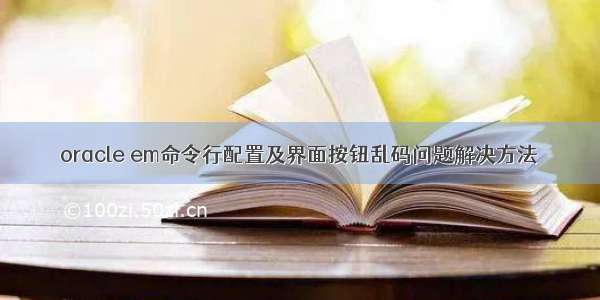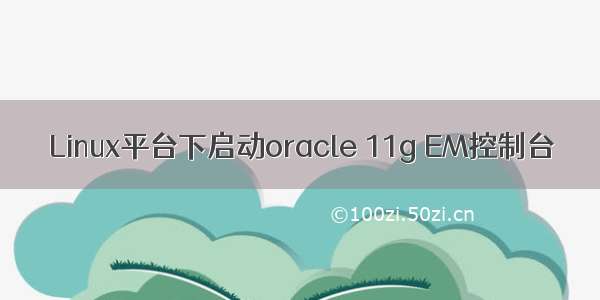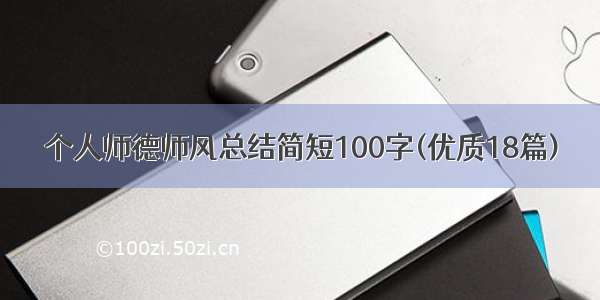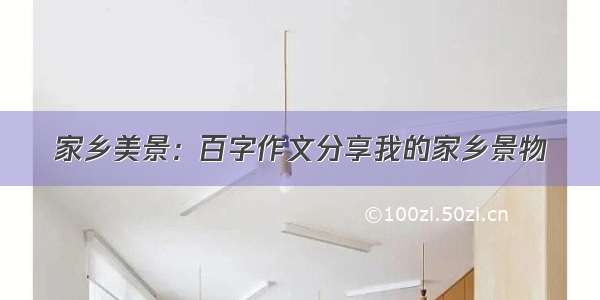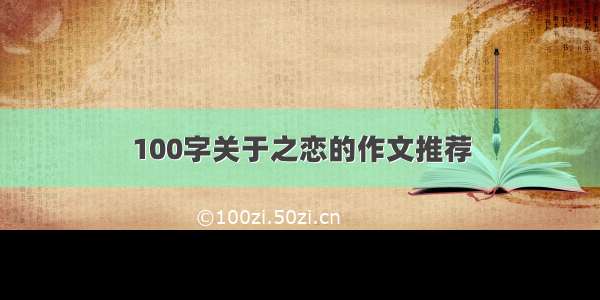1. 删除EM资料库、dbconsole配置
D:\>emca -deconfig dbcontrol db -repos drop
EMCA 开始于 -2-20 9:53:17
EM Configuration Assistant, 10.2.0.5.0 正式版
版权所有 (c) , , Oracle。保留所有权利。
输入以下信息:
数据库 SID: ora10g
监听程序端口号: 1521
SYS 用户的口令:
SYSMAN 用户的口令:
SYSMAN 用户的口令:
----------------------------------------------------------------------
WARNING : While repository is dropped the database will be put in quiesce mode.
----------------------------------------------------------------------
是否继续? [是(Y)/否(N)]: y
-2-20 9:53:35 oracle.sysman.emcp.EMConfig perform
信息: 正在将此操作记录到 D:\oracle\product\10.2.0\db_1\cfgtoollogs\emca\ora10g\e
mca_-02-20_09-53-17-上午.log。
-2-20 9:53:38 oracle.sysman.emcp.util.GeneralUtil initSQLEngine
警告: ORA-01017: invalid username/password; logon denied
-2-20 9:53:38 oracle.sysman.emcp.ParamsManager checkListenerStatusForDBContr
ol
警告: 初始化 SQL 连接时出错。无法执行 SQL 操作
-2-20 9:53:41 oracle.sysman.emcp.util.DBControlUtil stopOMS
信息: 正在停止 Database Control (此操作可能需要一段时间)...
-2-20 9:53:43 oracle.sysman.emcp.EMReposConfig invoke
信息: 正在删除 EM 资料档案库 (此操作可能需要一段时间)...
-2-20 9:53:43 oracle.sysman.emcp.EMReposConfig dropRepository
信息: 正在删除 EM 资料档案库 (此操作可能需要一段时间)...
-2-20 9:55:08 oracle.sysman.emcp.EMReposConfig invoke
信息: 已成功删除资料档案库
已成功完成 Enterprise Manager 的配置
EMCA 结束于 -2-20 9:55:10
2. 新建EM资料库、配置dbconsole
D:\>emca -config dbcontrol db -repos create
EMCA 开始于 -2-20 9:57:46
EM Configuration Assistant, 10.2.0.5.0 正式版
版权所有 (c) , , Oracle。保留所有权利。
输入以下信息:
数据库 SID: ora10g
监听程序端口号: 1521
SYS 用户的口令:
DBSNMP 用户的口令:
SYSMAN 用户的口令:
SYSMAN 用户的口令: 通知的电子邮件地址 (可选):
通知的发件 (SMTP) 服务器 (可选):
-----------------------------------------------------------------
已指定以下设置
数据库 ORACLE_HOME ................ D:\oracle\product\10.2.0\db_1
Local hostname ................ superv06-PC
监听程序端口号 ................ 1521
数据库 SID ................ ora10g
通知的电子邮件地址 ...............
通知的发件 (SMTP) 服务器 ...............
-----------------------------------------------------------------
是否继续? [是(Y)/否(N)]: Y
-2-20 9:58:09 oracle.sysman.emcp.EMConfig perform
信息: 正在将此操作记录到 D:\oracle\product\10.2.0\db_1\cfgtoollogs\emca\ora10g\e
mca_-02-20_09-57-46-上午.log。
-2-20 9:58:20 oracle.sysman.emcp.EMReposConfig createRepository
信息: 正在创建 EM 资料档案库 (此操作可能需要一段时间)...
-2-20 10:00:31 oracle.sysman.emcp.EMReposConfig invoke
信息: 已成功创建资料档案库
-2-20 10:00:52 oracle.sysman.emcp.util.DBControlUtil secureDBConsole
信息: 正在保护 Database Control (此操作可能需要一段时间)...
信息: 正在保护 Database Control (此操作可能需要一段时间)...
-2-20 10:01:15 oracle.sysman.emcp.util.DBControlUtil secureDBConsole
信息: 已成功保护 Database Control。
-2-20 10:01:17 oracle.sysman.emcp.util.DBControlUtil startOMS
信息: 正在启动 Database Control (此操作可能需要一段时间)...
-2-20 10:11:18 oracle.sysman.emcp.EMConfig perform
严重: 启动 Database Control 时出错
有关详细资料, 请参阅 D:\oracle\product\10.2.0\db_1\cfgtoollogs\emca\ora10g\emca_
-02-20_09-57-46-上午.log 中的日志文件。
无法完成配置。 有关详细资料, 请参阅 D:\oracle\product\10.2.0\db_1\cfgtoollogs\em
ca\ora10g\emca_-02-20_09-57-46-上午.log 中的日志文件。
常用的命令语法:
emca -repos create创建一个EM资料库
emca -repos recreate重建一个EM资料库
emca -repos drop删除一个EM资料库
emca -config dbcontrol db配置数据库的 Database Control
emca -deconfig dbcontrol db删除数据库的 Database Control配置
emca -reconfig ports 重新配置db control和agent的端口
emctl start console启动EM console服务,使用前需要先设置ORACLE_SID环境变量
emctl stop console停止EM console服务,使用前需要先设置ORACLE_SID环境变量
注:通过查看$ORACLE_HOME/install/portlist.ini 文件可以知道当前dbcontrol正在使用的端口,默认dbcontrol http端口1158,agent端口3938。如果要重新配置端口,可以使用如下命令:
emca -reconfig ports -dbcontrol_http_port 1159
emca -reconfig ports -agent_port 3939
使用命令行工具emctl可以启动/停止console服务,察看服务状态等。
D:\>emctl start dbconsole
Environment variable ORACLE_SID not defined. Please define it.
D:\>set oracle_sid=ora10g
如何将EM的访问方式由HTTPS便成为HTTP?
HTTPS协议是由SSL+HTTP协议构建的可进行加密传输、身份认证的网络协议
要比http协议安全
由于IE安全配置等问题,无法通过HTTPS方式打开Oracle EM
#停止dbconsole服务
D:\>emctl stop dbconsole
Oracle Enterprise Manager 10g Database Control Release 10.2.0.4.0
Copyright (c) 1996, Oracle Corporation. All rights reserved.
OracleDBConsoleora10g 服务正在停止...............
OracleDBConsoleora10g 服务已成功停止。
D:\>emctl unsecure dbconsole
Oracle Enterprise Manager 10g Database Control Release 10.2.0.4.0
Copyright (c) 1996, Oracle Corporation. All rights reserved.
Configuring DBConsole for HTTP... Done.
DBCONSOLE already stopped... Done.
Agent is already stopped... Done.
Unsecuring dbconsole... Started.
DBConsole is now unsecured... Done.
Unsecuring dbconsole... Sucessful.
D:\>emctl start dbconsole
Oracle Enterprise Manager 10g Database Control Release 10.2.0.4.0
Copyright (c) 1996, Oracle Corporation. All rights reserved.
Starting Oracle Enterprise Manager 10g Database Control ...OracleDBConsoleora10g
服务正在启动 .................
OracleDBConsoleora10g 服务已经启动成功。
#启动HTTPS方式secure dbconsole
D:\>emctl secure dbconsoleOracle Enterprise Manager 10g Database Control Release 10.2.0.4.0
Copyright (c) 1996, Oracle Corporation. All rights reserved.
Enter Enterprise Manager Root password :
********
Enter a Hostname for this OMS : superV
DBCONSOLE already stopped... Done.
Agent is already stopped... Done.
Securing dbconsole... Started.
Checking Repository... Done.
Checking Em Key... Done.
Checking Repository for an existing Enterprise Manager Root Key... Done.
Fetching Root Certificate from the Repository... Done.
Updating HTTPS port in emoms.properties file... Done.
Generating Java Keystore...认证已添加至keystore中
认证回复已安装在 keystore中
Done.
Securing OMS ... Done.
Generating Oracle Wallet Password for Agent.... Done.
Generating wallet for Agent ... Done.
Copying the wallet for agent use... Done.
Storing agent key in repository... Done.
Storing agent key for agent ... Done.
Configuring Agent...
Configuring Agent for HTTPS in DBCONSOLE mode... Done.
EMD_URL set in D:\oracle\product\10.2.0\db_1/superV_ora10g/sysman/config/emd.pro
perties
Done.
Configuring Key store.. Done.
Securing dbconsole... Sucessful.