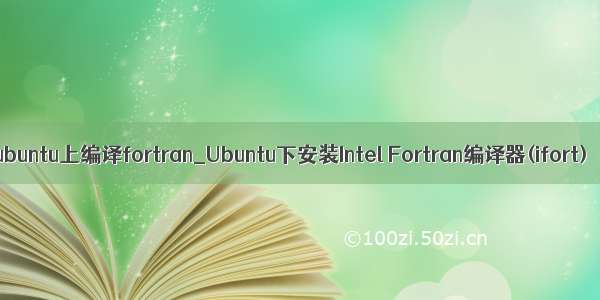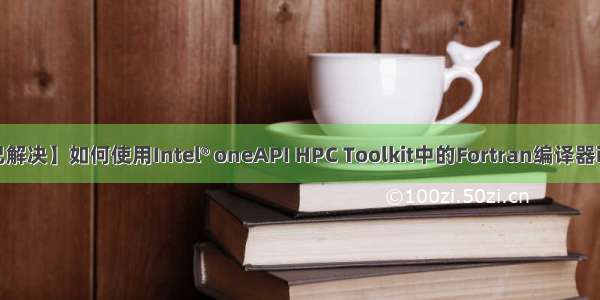在下载目录下解压
heqin@heqin-dell:~/Downloads$ tar zxvf parallel_studio_xe__update7.tgz
进入解压后的文件夹
heqin@heqin-dell:~/Downloads$ cd parallel_studio_xe__update7/
为了记录过程而不用截图,我选择用命令行安装,当然你也可以用install_GUI.sh
heqin@heqin-dell:~/Downloads/parallel_studio_xe__update7$ ./install.sh
Please make your selection by entering an option.
Root access is recommended for evaluation.
Run as a root for system wide access for all users [default]
Run using sudo privileges and password for system wide access for all users
Run as current user to limit access to user level
Please make your selection by entering an option.
h. Help
q. Quit
Please type a selection [1]: 1
heqin@heqin-dell:~$ sudo passwd
[sudo] password for heqin:
Enter new UNIX password:
Retype new UNIX password:
passwd: password updated successfully
Step 1 of 7 | Welcome
Welcome to the Intel(R) Parallel Studio XE Update 7 for Linux* setup progra
m.
You will complete the steps below during setup process:
Step 1 : Welcome
Step 2 : License agreement
Step 3 : License activation
Step 4 : Intel® Software Improvement Program Data Collection
Step 5 : Options
Step 6 : Installation
Step 7 : Complete
Press "Enter" key to continue or "q" to quit:
Step 2 of 7 | License agreement
Type "accept" to continue or "decline" to go back to the previous menu: accept
Step 3 of 7 | License activation
If you have purchased this product and have the serial number and a connection
to the internet you can choose to activate the product at this time.
Alternatively, you can choose to evaluate the product or defer activation by
choosing the evaluate option. Evaluation software will time out in about one
month. You can also use license file or Intel(R) Software License Manager.
I want to activate my product using a serial number [default]
I want to activate by using a license file, or by using Intel(R) Software
License Manager
h. Help
b. Back to the previous menu
q. Quit
Please type a selection or press "Enter" to accept default choice [1]: 1
Please type your serial number (the format is XXXX-XXXXXXXX): 2T5V-J5DWVDRH
Checking serial number...
Activation completed successfully.
Press "Enter" key to continue:
Step 4 of 7 | Intel® Software Improvement Program Data Collection
Intel® Software automatically collects technical information about the program
runtime status (such as counters, flags, and timestamps) and development
environment (such as operating system, CPU architecture, and other Intel
products installed) ("Information").
- No personally identifiable information is collected. The Information
collected will be used to better understand how customers use Intel® Software
and how to improve our software in the future.
- If you choose to opt in, the data will be sent to Intel and be retained
indefinitely. If you choose to opt out, the Information will NOT be sent to
Intel and will be automatically deleted.
- You will not receive additional emails from Intel if you choose to opt in
to the program.
- You can stop participating at any time by choosing "Improvement Program
Options" in "Settings" Tab of the Intel® Software Manager and selecting "OPT
OUT" option.
Learn more about the Intel® Software Improvement Program
/en-us/articles/software-improvement-program
I would like to OPT IN and participate to improve Intel® Software
I would like to OPT OUT and not participate
b. Back to the previous menu
q. Quit
Please type a selection: 2
Step 5 of 7 | Options > Configure Cluster Installation
This product can be installed on cluster nodes.
Finish configuring installation target [default]
Installation target [ Current system only ]
h. Help
b. Back to the previous menu
q. Quit
Please type a selection or press "Enter" to accept default choice [1]: 1
Step 5 of 7 | Options > Pre-install Summary
Install location:
/opt/intel
Component(s) selected:
Intel(R) Trace Analyzer and Collector Update 4 583MB
Intel(R) Trace Analyzer for Intel(R) 64 Architecture
Intel(R) Trace Collector for Intel(R) 64 Architecture
Intel(R) Trace Collector for Intel(R) Many Integrated Core Architecture
Intel(R) Cluster Checker Update 2 179MB
Cluster Checker common files
Cluster Checker Analyzer
Cluster Checker Collector
Intel(R) VTune(TM) Amplifier XE Update 6 1.2GB
Command line interface
Sampling Driver kit
Graphical user interface
Intel(R) Inspector Update 4 362MB
Command line interface
Graphical user interface
Intel(R) Advisor Update 5 716MB
Command line interface
Graphical user interface
Intel(R) C++ Compiler 17.0 Update 7 578MB
Intel C++ Compiler
Intel(R) Fortran Compiler 17.0 Update 7 595MB
Intel Fortran Compiler
Intel(R) Math Kernel Library Update 4 for C/C++ 3.2GB
Intel MKL core libraries for C/C++
Intel(R) Xeon Phi(TM) coprocessor support for C/C++
Cluster support for C/C++
Intel TBB threading support
GNU* C/C++ compiler support
Intel(R) Math Kernel Library Update 4 for Fortran 3.2GB
Intel MKL core libraries for Fortran
Intel(R) Xeon Phi(TM) coprocessor support for Fortran
Cluster support for Fortran
GNU* Fortran compiler support
Fortran 95 interfaces for BLAS and LAPACK
Intel(R) Integrated Performance Primitives Update 3 2.7GB
Intel IPP single-threaded libraries: General package
Intel(R) Threading Building Blocks Update 8 100MB
Intel TBB
Intel(R) Data Analytics Acceleration Library Update 4 3.4GB
Intel(R) Data Analytics Acceleration Library Update 4
Intel(R) MPI Library Update 4 1.0GB
Intel MPI Benchmarks Update 3
Intel MPI Library for applications running on Intel(R) 64 Architecture
Intel MPI Library for applications running on Intel(R) Many Integrated
Core Architecture
Intel(R) Debugger for Heterogeneous Compute 597MB
GNU* GDB 7.6 and ELFDWARF library
GNU* GDB 7.10 95MB
GNU* GDB 7.10 on Intel(R) 64
Intel(R) Debugger for Intel(R) MIC Architecture Update 7 135MB
GNU* GDB 7.8
GDB Eclipse* Integration
Install space required: 14.4GB
Driver parameters:
Sampling driver install type: Driver will be built
Load drivers: yes
Reload automatically at reboot: yes
Per-user collection mode: no
Drivers will be accessible to everyone on this system. To restrict access,
select Customize Installation > Change advanced options > Drivers are ac
cessible to
and set group access.
Installation target:
Install on the current system only
Start installation Now [default]
Customize installation
h. Help
b. Back to the previous menu
q. Quit
Please type a selection or press "Enter" to accept default choice [1]: 2
Step 5 of 7 | Options > Architecture selection
Select the architecture(s) where your applications will run. If unsure, accept
the default options below or see
/en-us/articles/about-target-architecture-selection-dur
ing-installation for more information.
Target Architecture(s) of your applications:
[x] IA-32
[x] Intel(R) 64
Finish architecture selection [default]
Note: This system is an Intel(R) 64 architecture system.
Your application may be built to run on either IA-32 or Intel(R) 64
architectures.
b. Back to the previous menu
q. Quit
Please type a selection or press "Enter" to accept default choice [3]: 1
Step 5 of 7 | Options > Architecture selection
Select the architecture(s) where your applications will run. If unsure, accept
the default options below or see
/en-us/articles/about-target-architecture-selection-dur
ing-installation for more information.
Target Architecture(s) of your applications:
[ ] IA-32
[x] Intel(R) 64
Finish architecture selection [default]
Note: This system is an Intel(R) 64 architecture system.
Your application may be built to run on either IA-32 or Intel(R) 64
architectures.
b. Back to the previous menu
q. Quit
Please type a selection or press "Enter" to accept default choice [3]: 3
Step 5 of 7 | Options
You are now ready to begin installation. You can use all default installation
settings by simply choosing the "Start installation Now" option or you can
customize these settings by selecting any of the change options given below
first. You can view a summary of the settings by selecting "Show pre-install
summary".
Start installation Now [default]
Change install directory [ /opt/intel ]
Change components to install [ Custom ]
Change advanced options
Show pre-install summary
h. Help
b. Back to the previous menu
q. Quit
Please type a selection or press "Enter" to accept default choice [1]: 5
Step 5 of 7 | Options > Pre-install Summary
Install location:
/opt/intel
Component(s) selected:
Intel(R) Trace Analyzer and Collector Update 4 583MB
Intel(R) Trace Analyzer for Intel(R) 64 Architecture
Intel(R) Trace Collector for Intel(R) 64 Architecture
Intel(R) Trace Collector for Intel(R) Many Integrated Core Architecture
Intel(R) Cluster Checker Update 2 179MB
Cluster Checker common files
Cluster Checker Analyzer
Cluster Checker Collector
Intel(R) VTune(TM) Amplifier XE Update 6 1.2GB
Command line interface
Sampling Driver kit
Graphical user interface
Intel(R) Inspector Update 4 362MB
Command line interface
Graphical user interface
Intel(R) Advisor Update 5 716MB
Command line interface
Graphical user interface
Intel(R) C++ Compiler 17.0 Update 7 477MB
Intel C++ Compiler
Intel(R) Fortran Compiler 17.0 Update 7 476MB
Intel Fortran Compiler
Intel(R) Math Kernel Library Update 4 for C/C++ 2.4GB
Intel MKL core libraries for C/C++
Intel(R) Xeon Phi(TM) coprocessor support for C/C++
Cluster support for C/C++
Intel TBB threading support
GNU* C/C++ compiler support
Intel(R) Math Kernel Library Update 4 for Fortran 2.4GB
Intel MKL core libraries for Fortran
Intel(R) Xeon Phi(TM) coprocessor support for Fortran
Cluster support for Fortran
GNU* Fortran compiler support
Fortran 95 interfaces for BLAS and LAPACK
Intel(R) Integrated Performance Primitives Update 3 1.8GB
Intel IPP single-threaded libraries: General package
Intel(R) Threading Building Blocks Update 8 100MB
Intel TBB
Intel(R) Data Analytics Acceleration Library Update 4 2.2GB
Intel(R) Data Analytics Acceleration Library Update 4
Intel(R) MPI Library Update 4 1.0GB
Intel MPI Benchmarks Update 3
Intel MPI Library for applications running on Intel(R) 64 Architecture
Intel MPI Library for applications running on Intel(R) Many Integrated
Core Architecture
Intel(R) Debugger for Heterogeneous Compute 597MB
GNU* GDB 7.6 and ELFDWARF library
GNU* GDB 7.10 95MB
GNU* GDB 7.10 on Intel(R) 64
Intel(R) Debugger for Intel(R) MIC Architecture Update 7 135MB
GNU* GDB 7.8
GDB Eclipse* Integration
Install space required: 11.5GB
Driver parameters:
Sampling driver install type: Driver will be built
Load drivers: yes
Reload automatically at reboot: yes
Per-user collection mode: no
Drivers will be accessible to everyone on this system. To restrict access,
select Customize Installation > Change advanced options > Drivers are ac
cessible to
and set group access.
Installation target:
Install on the current system only
Press "Enter" key to continue:
Step 5 of 7 | Options
You are now ready to begin installation. You can use all default installation
settings by simply choosing the "Start installation Now" option or you can
customize these settings by selecting any of the change options given below
first. You can view a summary of the settings by selecting "Show pre-install
summary".
Start installation Now [default]
Change install directory [ /opt/intel ]
Change components to install [ Custom ]
Change advanced options
Show pre-install summary
h. Help
b. Back to the previous menu
q. Quit
Please type a selection or press "Enter" to accept default choice [1]: 1
Step 6 of 7 | Installation
Each component will be installed individually. If you cancel the installation,
some components might remain on your system. This installation may take several
minutes, depending on your system and the options you selected.
Step 7 of 7 | Complete
Thank you for installing Intel(R) Parallel Studio XE Update 7
Cluster Edition for Linux*.
If you have not done so already, please register your product with Intel
Registration Center to create your support account and take full advantage of
your product purchase.
Your support account gives you access to free product updates and upgrades
as well as Priority Customer support at the Online Service Center
.
Click here /en-us/python-distribution
to download Intel(R) Distribution for Python*
This download will initiate separately. You can proceed with the installation
screen instructions.
Press "Enter" key to quit: heqin@heqin-dell:~/Downloads/parallel_studio_xe__update7$
heqin@heqin-dell:~
ls
compilervars.csh compilervars.sh ia32 intel64
heqin@heqin-dell:/opt/intel/compilers_and_libraries/linux/bin
which ifort
/opt/intel/compilers_and_libraries_.7.259/linux/bin/intel64/ifort
heqin@heqin-dell:~$ gedit ~/.bashrc
added by HeQin for Intel Compiler
source /opt/intel/compilers_and_libraries_/linux/bin/compilervars.sh intel64
heqin@heqin-dell:~$ icc
Centos6.7下安装Intel 的icc / ifort 编译器(非商业版)
Step 5 of 7 | Prerequisites > Missing Optional Prerequisite(s)
There are one or more optional unresolved issues. It is highly recommended to
resolve them all before you continue. You can fix them without exiting the setup
program and re-check. Or you can exit the setup program, fix them and run the
setup program again.
Missing optional prerequisites
-- 32-bit libraries not found
Skip missing optional prerequisites [default]
Show the detailed info about issue(s)
Re-check the prerequisites
h. Help
b. Back to the previous menu
q. Quit
Please type a selection or press "Enter" to accept default choice [1]: 2
Step 5 of 7 | Prerequisites > Missing Optional Prerequisite
32-bit libraries not found on this system.
This product release requires the presence of 32-bit compatibility libraries
when running on Intel(R) 64 architecture systems. One or more of these libraries
could not be found:
libstdc++ (including libstdc++6)
glibc
libgcc
Without these libraries, the compiler will not function properly. Please refer
to Release Notes for more information.
Finish with prerequisites and continue [default]
Back to Prerequisite summary dialog
h. Help
b. Back to the previous menu
q. Quit
Please type a selection or press "Enter" to accept default choice [1]: 2
1.png
2.png
3.png
4.png