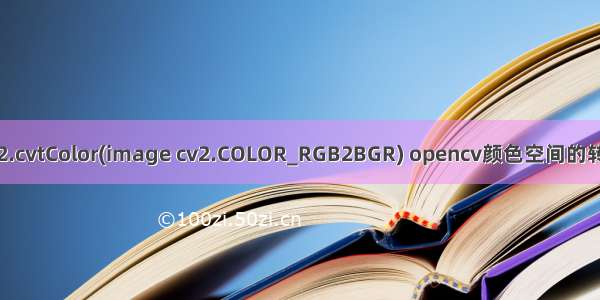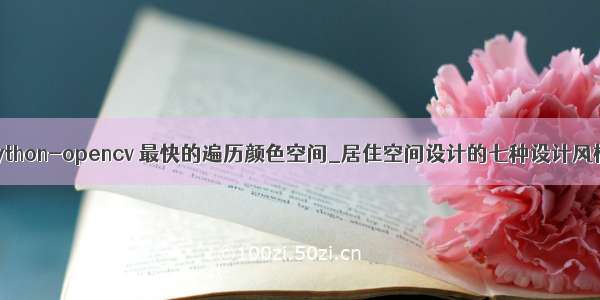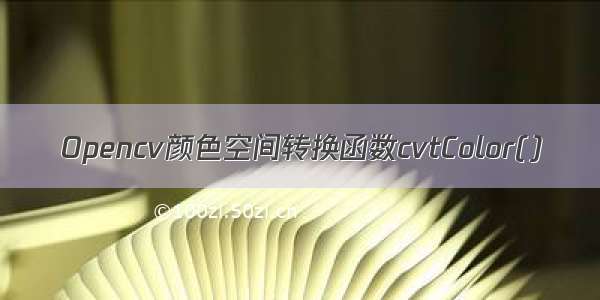def cvtColor(src, code, dst=None, dstCn=None): # real signature unknown; restored from __doc__"""cvtColor(src, code[, dst[, dstCn]]) -> dst. @brief Converts an image from one color space to another.将图像从一种颜色空间转换为另一种颜色空间。. . The function converts an input image from one color space to another. In case of a transformation. to-from RGB color space, the order of the channels should be specified explicitly (RGB or BGR). Note. that the default color format in OpenCV is often referred to as RGB but it is actually BGR (the. bytes are reversed). So the first byte in a standard (24-bit) color image will be an 8-bit Blue. component, the second byte will be Green, and the third byte will be Red. The fourth, fifth, and. sixth bytes would then be the second pixel (Blue, then Green, then Red), and so on.该功能将输入图像从一种颜色空间转换为另一种颜色空间。 在从RGB颜色空间转换的情况下,应明确指定通道的顺序(RGB或BGR)。 请注意,OpenCV中的默认颜色格式通常称为RGB,但实际上是BGR(字节是相反的)。 因此,标准(24位)彩色图像中的第一个字节将是8位蓝色分量,第二个字节将是绿色分量,第三个字节将是红色分量。 第四,第五和第六个字节将是第二个像素(蓝色,然后是绿色,然后是红色),依此类推。. . The conventional ranges for R, G, and B channel values are:. - 0 to 255 for CV_8U images. - 0 to 65535 for CV_16U images. - 0 to 1 for CV_32F imagesR,G和B通道值的常规范围是:。 -CV_8U图像为0至255。 -CV_16U图像为0至65535。 -CV_32F图像为0到1. . In case of linear transformations, the range does not matter. But in case of a non-linear. transformation, an input RGB image should be normalized to the proper value range to get the correct. results, for example, for RGB \f$\rightarrow\f$ L\*u\*v\* transformation. For example, if you have a. 32-bit floating-point image directly converted from an 8-bit image without any scaling, then it will. have the 0..255 value range instead of 0..1 assumed by the function. So, before calling #cvtColor ,. you need first to scale the image down:. @code. img *= 1./255;. cvtColor(img, img, COLOR_BGR2Luv);. @endcode. If you use #cvtColor with 8-bit images, the conversion will have some information lost. For many. applications, this will not be noticeable but it is recommended to use 32-bit images in applications. that need the full range of colors or that convert an image before an operation and then convert. back.. 在线性变换的情况下,范围无关紧要。 但是在进行非线性变换的情况下,应将输入的RGB图像规范化为适当的值范围以获得正确的结果,例如,对于RGB \ f $ \ rightarrow \ f $ L \ * u \ * v \ * 转型。 例如,如果您有一个32位浮点图像直接从8位图像转换而没有任何缩放,则它将具有0..255的值范围,而不是该函数假定的0..1。 因此,在调用#cvtColor之前,您需要先按比例缩小图像:。 @代码。 img * = 1./255;。 cvtColor(img,img,COLOR_BGR2Luv);。 @endcode。 如果将#cvtColor与8位图像一起使用,转换将丢失一些信息。 对于许多应用程序来说,这不会引起注意,但是建议在需要全彩范围的应用程序中使用32位图像,或者在进行操作之前先转换图像然后再转换回来。. If conversion adds the alpha channel, its value will set to the maximum of corresponding channel. range: 255 for CV_8U, 65535 for CV_16U, 1 for CV_32F.如果转换添加了Alpha通道,则其值将设置为相应通道范围的最大值:CV_8U为255,CV_16U为65535,CV_32F为1。. . @param src input image: 8-bit unsigned, 16-bit unsigned ( CV_16UC... ), or single-precision. floating-point.输入图像:8位无符号,16位无符号(CV_16UC ...)或单精度浮点。. @param dst output image of the same size and depth as src.输出图像:与src具有相同大小和深度。. @param code color space conversion code (see #ColorConversionCodes).颜色空间转换代码(请参见#ColorConversionCodes)。. @param dstCn number of channels in the destination image; if the parameter is 0, the number of the. channels is derived automatically from src and code.目标图像中的通道数; 如果参数为0,则通道数自动从src和code得出。. . @see @ref imgproc_color_conversions"""pass
示例:
# -*- coding: utf-8 -*-"""@File : 191213_测试_阈值分割.py@Time : /12/13 15:14@Author : Dontla@Email : sxana@@Software: PyCharm"""import cv2 as cv# 【读取图像】image = cv.imread('feiji.jpg')# 【将图像灰度化】image = cv.cvtColor(image, cv.COLOR_BGR2GRAY)# 【显示图像】cv.imshow('win', image)cv.waitKey(0)
原图:
处理后:
参考文章:python opencv ColorConversionCodes
python opencv cv2.cvtColor()方法(将图像从一种颜色空间转换为另一种颜色空间)(转换成灰度图)