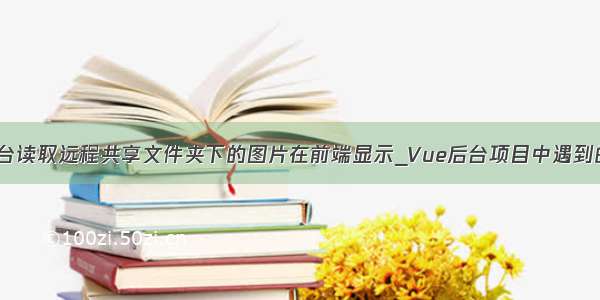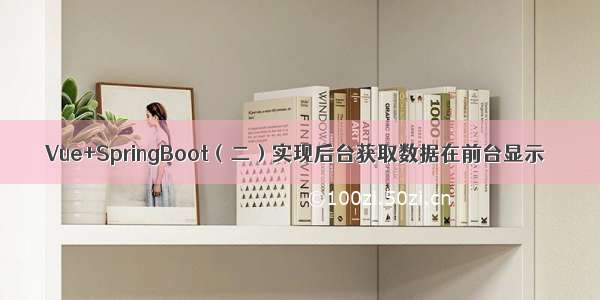1.首先,你后台的项目列表中有可以访问的图片,如下(我将图片保存到数据库并同步保存到项目文件夹的static中)
2.输入http:localhost:后台的端口+图片的名称
有的同学可能看不懂上面的地址,我举个例子
http://localhost:8188:111.jpg(就是这个样的),意思是你的端口地址加上图片的名称就可以访问当前的图片了
3.前端部分代码,只展示显示图片部分的
<el-table style="width: 100%" height="330px" :data="tableData" border stripe ><el-table-column align="center" type="index" label="#"></el-table-column><el-table-column align="center" label="图片" prop="imageId"><template slot-scope="scope"><img style="width: 100%" :src="petImage(scope.$index,scope.row)"/></template></el-table-column></el-table>
methods: {//图片路径petImage(index, row) {var url = "http://localhost:8188/"+row.imageIdconsole.log(url)return url},}
前提是,你这个imageId已经在页面加载的时候被赋值了
结束!