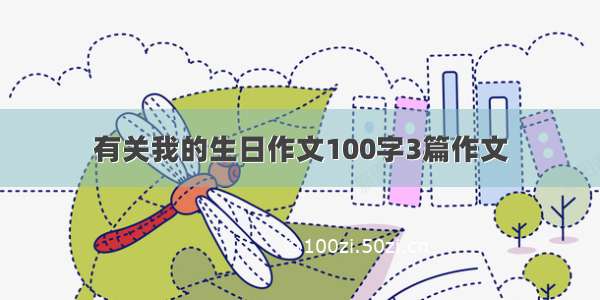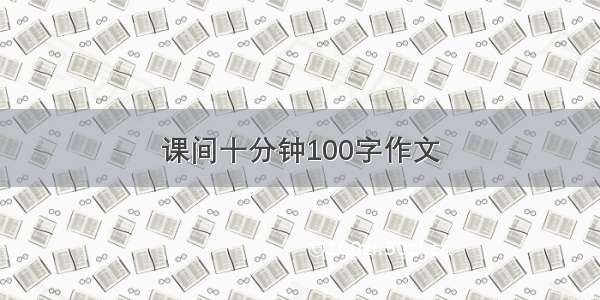在我的板子上ping路由上的IP的时候可以ping通,但是ping外网的IP的时候提示“ping: sendto: Network is unreachable”
后来使用route命令看了一下
#route
Kernel IP routing table
Destination Gateway Genmask Flags Metric Ref Use Iface
192.168.1.0 * 255.255.255.0 U 0 0 0 rausb0
发现网关(Gateway),是空着的没有设置,于是执行一下命令设置了网关:
#route add default gw 192.168.1.1
# route
Kernel IP routing table
Destination Gateway Genmask Flags Metric Ref Use Iface
192.168.1.0 * 255.255.255.0 U 0 0 0 rausb0
default 192.168.1.1 0.0.0.0 UG 0 0 0 rausb0
最后终于可以ping通外网了
# ping 119.75.217.56
PING 119.75.217.56 (119.75.217.56): 56 data bytes
64 bytes from 119.75.217.56: seq=0 ttl=52 time=38.349 ms
64 bytes from 119.75.217.56: seq=1 ttl=52 time=30.369 ms
64 bytes from 119.75.217.56: seq=2 ttl=52 time=30.541 ms
64 bytes from 119.75.217.56: seq=3 ttl=52 time=29.659 ms
64 bytes from 119.75.217.56: seq=4 ttl=52 time=29.786 ms
另外如果网络的其他信息没有设置好,也会出现这样的情况,可以参考如下设置(/linux/f/docs1/i57/big5378732.htm)
ifconfig lo 127.0.0.1
route add -net 127.0.0.0 netmask 255.255.255.0 lo
ifconfig eth0 192.168.10.0
route add -net 192.168.10.0 netmask 255.255.255.0
转自:/qingtingchen1987/article/details/7045068



![关于[root@yww etc]# ping www.baidu.com connect: Network is unreachable centOS ping外网的问题](https://100zi.50zi.cn/uploadfile/img/15/536/5db671ed1f25a219ab4070a65114cfb3.jpg)