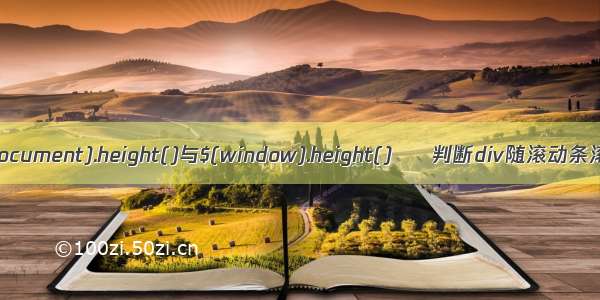
注意当浏览器窗口大小改变时(如最大化或拉大窗口后)jQuery(window).height() 随之改变,但是jQuery(document).height()是不变的。
$(document).scrollTop() 获取垂直滚动的距离 即当前滚动的地方的窗口顶端到整个页面顶端的距离
$(document).scrollLeft() 这是获取水平滚动条的距离
要获取顶端 只需要获取到scrollTop()==0的时候 就是顶端了
要获取底端 只要获取scrollTop()>=$(document).height()-$(window).height() 就可以知道已经滚动到底端了
jQuery判断div随滚动条滚动到一定位置后停止:
<scripttype="text/javascript">varrollSet=$(#widget);varoffset=rollSet.offset();varfwidth=$("#footer").height();$(window).scroll(function(){varscrollTop=$(window).scrollTop();varscrollBtm=$(document).height()-$(window).scrollTop()-$("#widget").height();if(offset.top<scrollTop){if(scrollBtm>fwidth){rollSet.removeClass(absolute).addClass(fixed)}else{rollSet.removeClass(fixed).addClass(absolute)}}else{rollSet.removeClass(fixed)}})</script>
方法说明:
由页面总高度减去已滚动的高度再减去ID为widget的层的高度即等于该层底部距离底部的高度;
当距离底部的高度小于或等于特定位置距离底部的高度时,去掉样式fixed,然后给该层添加绝对定位!
CSS中要给父父层添加position:relative;
jQuery $(document).height()与$(window).height() – 判断div随滚动条滚动到一定位置后停止 – js/jQuery – 前端 html5 jquery 滑动
















